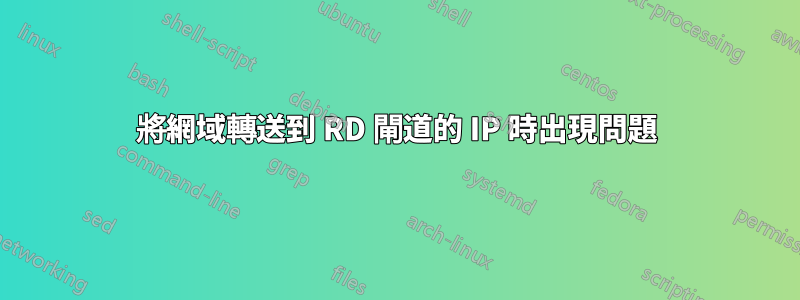
我一直在測試如何設定 RD 網關以實現安全 RDP。我已經完成了為伺服器提供適當角色的步驟,並且我使用了自簽名憑證來進行測試/學習。我成功地使用公共 IP 和安裝的憑證進行 RDP。
我現在的問題是,我想讓設定和使用網域來設定 RD 網關設定變得更加友善。我想remote.domainname.com成為 .rd 檔案中的 RD 網關伺服器名稱settings。
該網域由 GoDaddy 託管。我對控制面板有點迷失了settings。在「轉送」下,我可以將子網域轉送到任何我想要的地方,因此在本例中我轉送到remote.domainname.com$Public_IP。
我嘗試了 HTTP 和 HTTPS 選項,但是當我將任一選項作為 RD 網關伺服器時,它永遠不會連接並最終逾時。
我的猜測是我轉發錯誤,DNS 記錄中的內容比控制面板轉發頁面更多,但我找不到答案。
答案1
您確定需要網域轉接器嗎?我認為你不需要一個。
也許只需一條簡單的 A 記錄就可以完成這項工作。
remote新增指向IP的A記錄。
來自Godaddy的文件:
Forwarding only
Redirects visitors to a destination URL of your choosing
Keeps the destination URL in the browser address bar
Example: Assign coolexample.com to forward only to coolwebsite.net. When a visitor types coolexample.com in a browser address bar, they will be redirected to the site for coolwebsite.net. The browser address bar will update to show coolwebsite.net.
Forwarding with masking
Redirects visitors to a destination URL of your choosing
Keeps your domain name in the browser address bar
Allows you to enter meta-tags for search engine information
Example: Assign coolexample.com to forward with masking to coolwebsite.net. When a visitor types coolexample.com in a browser address bar, they will be redirected to the site for coolwebsite.net. The browser address bar will continue to show coolexample.com, effectively masking the destination URL.
答案2
您還需要帶有remote.domain.com的新證書 https://www.digitaldarragh.com/2022/07/11/updating-certificates-on-rds-remote-desktop-services/ 並將其導入到rds中。請核實證書要求 需要什麼類型的證書
增強型金鑰使用擴充的值為「伺服器驗證」或「遠端桌面身份驗證」(1.3.6.1.4.1.311.54.1.2)。您也可以使用不含增強型金鑰使用擴充功能的憑證。 https://learn.microsoft.com/en-us/previous-versions/windows/it-pro/windows-server-2012-r2-and-2012/dn781533(v=ws.11)


