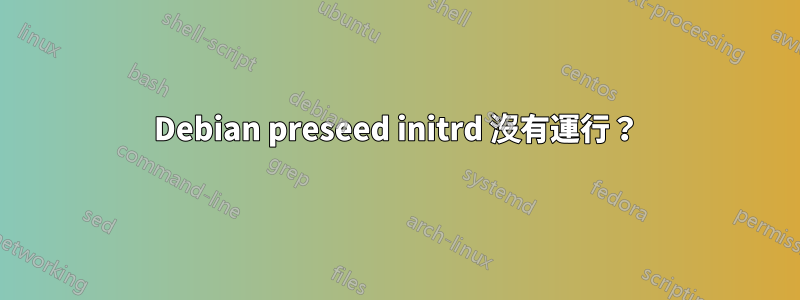
我正在嘗試製作 Debian 的無頭安裝程序,以便我可以透過 SSH 連接將其安裝在沒有周邊設備的系統上。我有這個設置,但預置似乎沒有執行。
我按照中概述的步驟進行操作文件。
xorriso -as mkisofs -r -V 'Debian 12.4.0 amd64 n' -o ../.././debian-12.4.0-amd64-netinst-headless.iso -J -joliet-long -cache-inodes -isohybrid-mbr ../isohdpfx.bin -b isolinux/isolinux.bin -c isolinux/boot.cat -boot-load-size 4 -boot-info-table -no-emul-boot -eltorito-alt-boot -e boot/grub/efi.img -no-emul-boot -isohybrid-gpt-basdat -isohybrid-apm-hfsplus ./
然後我用以下命令閃爍圖像:
dd bs=4M if=debian-12.4.0-amd64-netinst-headless.iso of=/dev/sdh status=progress oflag=sync
映像正確啟動,但 ssh 無法啟動,螢幕上只顯示安裝選擇(圖形、控制台、專家等)(我不知道,如果它應該出現的話)。
我的preseed.cfg:Debian安裝程式/網路控制台
d-i debian-installer/locale string en_US.UTF-8
d-i debian-installer/language string en
d-i debian-installer/country string PL
d-i console-keymaps-at/keymap select us
d-i keyboard-configuration/xkb-keymap select us
d-i netcfg/choose_interface select auto
d-i netcfg/get_hostname string headless
d-i netcfg/get_domain string local
d-i hw-detect/load_firmware boolean true
d-i anna/choose_modules string network-console
d-i preseed/early_command string anna-install network-console
d-i network-console/start select continue
d-i network-console/password password [password]
d-i network-console/password-again password [password]
d-i netcfg/wireless_show_essids select manual
d-i netcfg/wireless_essid string [ssid]
d-i netcfg/wireless_essid_again string [ssid]
d-i netcfg/wireless_security_type select wpa
d-i netcfg/wireless_wpa string [password]


