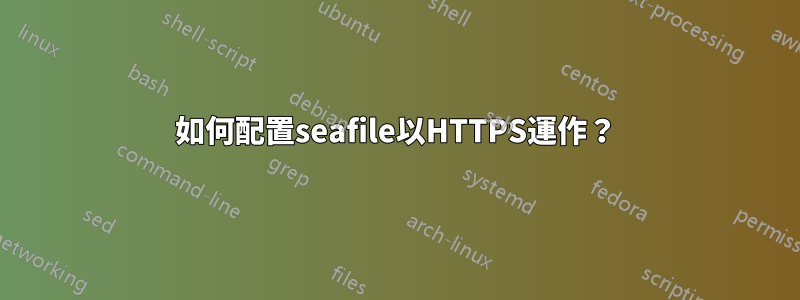
我已經在 debian squeeze 上安裝並設定了seafile 1.6.1。預設情況下,它工作在 http、連接埠 8000 上。
為了設定 https,我將這 3 行加入到seafile.conf(https://github.com/haiwen/seafile/wiki/Enable-Https-on-Seafile-web#wiki-Enable_https_on_seafile_httpserver):
https=true
pemfile=/path/seafile-data/conf/cacert.pem
privkey=/path/seafile-data/conf/privkey.pem
我ccnet.conf也修改了:
SERVICE_URL = https://mycloud.mydomain.com:8000
我重新啟動了seafile和seahub。
一旦我輸入這三行,我就無法再獲得登入頁面。我收到超時錯誤訊息。正如我所驗證的,我的客戶端和伺服器之間的連線建立良好。
任何人都會知道問題是什麼?
答案1
我必須正確配置 nginx 才能讓 Seafile 在 https 上運作:
server
{
listen 443;
ssl on;
ssl_certificate /etc/ssl/mycert.crt; # path to your cacert.pem
ssl_certificate_key /etc/ssl/mykey.key; # path to your privkey.pem
server_name mycloud.example.com;
location / {
fastcgi_pass 127.0.0.1:8000;
fastcgi_param SCRIPT_FILENAME $document_root$fastcgi_script_name;
fastcgi_param PATH_INFO $fastcgi_script_name;
fastcgi_param SERVER_PROTOCOL $server_protocol;
fastcgi_param QUERY_STRING $query_string;
fastcgi_param REQUEST_METHOD $request_method;
fastcgi_param CONTENT_TYPE $content_type;
fastcgi_param CONTENT_LENGTH $content_length;
fastcgi_param SERVER_ADDR $server_addr;
fastcgi_param SERVER_PORT $server_port;
fastcgi_param SERVER_NAME $server_name;
fastcgi_param HTTPS on;
access_log /var/log/nginx/seahub.access.log;
error_log /var/log/nginx/seahub.error.log;
}
location /media {
root /data/cloud/seafile-server-1.6.1/seahub;
}
}
格雷格.


