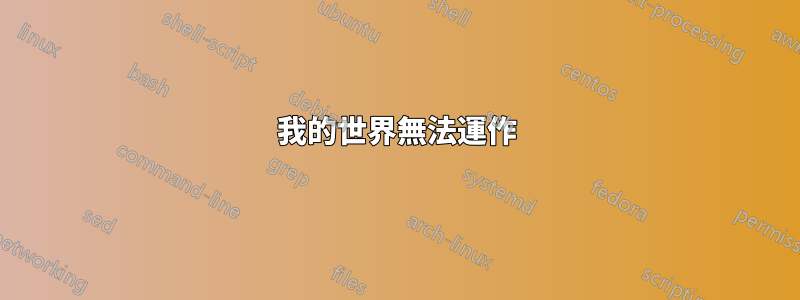
您好,這是錯誤訊息
---- Minecraft Crash Report ----
// Oh - I know what I did wrong!
Time: 3/27/13 10:53 AM
Description: Failed to start game
org.lwjgl.LWJGLException: X Error - disp: 0x7f87780096b0 serial: 145 error: BadAlloc (insufficient resources for operation) request_code: 154 minor_code: 24
at org.lwjgl.opengl.LinuxDisplay.globalErrorHandler(LinuxDisplay.java:268)
at org.lwjgl.opengl.LinuxContextImplementation.nCreate(Native Method)
at org.lwjgl.opengl.LinuxContextImplementation.create(LinuxContextImplementation.java:51)
at org.lwjgl.opengl.Context.<init>(Context.java:120)
at org.lwjgl.opengl.Display.create(Display.java:858)
at org.lwjgl.opengl.Display.create(Display.java:784)
at org.lwjgl.opengl.Display.create(Display.java:765)
at net.minecraft.client.Minecraft.a(SourceFile:235)
at avv.a(SourceFile:56)
at net.minecraft.client.Minecraft.run(SourceFile:507)
at java.lang.Thread.run(Thread.java:722)
A detailed walkthrough of the error, its code path and all known details is as follows:
---------------------------------------------------------------------------------------
-- System Details --
Details:
Minecraft Version: 1.5.1
Operating System: Linux (amd64) version 3.5.0-17-generic
Java Version: 1.7.0_15, Oracle Corporation
Java VM Version: OpenJDK 64-Bit Server VM (mixed mode), Oracle Corporation
Memory: 405695400 bytes (386 MB) / 514523136 bytes (490 MB) up to 954466304 bytes (910 MB)
JVM Flags: 2 total; -Xmx1024M -Xms512M
AABB Pool Size: 0 (0 bytes; 0 MB) allocated, 0 (0 bytes; 0 MB) used
Suspicious classes: No suspicious classes found.
IntCache: cache: 0, tcache: 0, allocated: 0, tallocated: 0
LWJGL: 2.4.2
OpenGL: ~~ERROR~~ NullPointerException: null
Is Modded: Probably not. Jar signature remains and client brand is untouched.
Type: Client (map_client.txt)
Texture Pack: Default
Profiler Position: N/A (disabled)
Vec3 Pool Size: ~~ERROR~~ NullPointerException: null
答案1
這裡的核心錯誤是 X 錯誤:BadAlloc (insufficient resources for operation)。如果您沒有足夠的視訊記憶體來執行某些操作,您就會看到這一點。
建議:
- 獲得更好的顯示卡和足夠的視頻內存
- 如果您使用的筆記型電腦的顯示卡共享系統 RAM,請在啟動時進入 BIOS 並為顯示卡分配更多記憶體。
否則,請編輯問題以包含有關您的電腦硬體的更多資訊。


