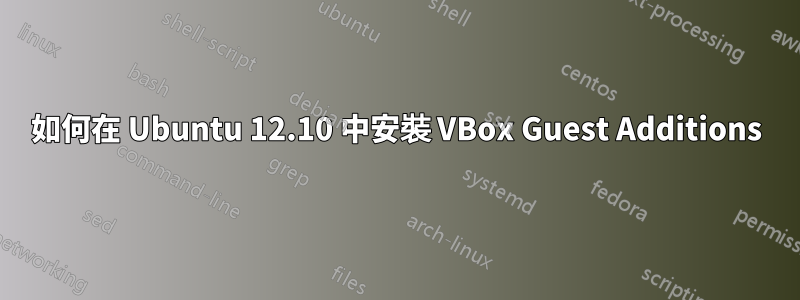
無法在 Ubuntu 中安裝 VBox Guest Additions。它顯示了 Linux 標頭的一些問題。 PS:我在 Windows8 主機上使用 ubuntu 12.10 guest。當我嘗試安裝它時,我得到以下資訊:-
Verifying archive integrity... All good.
Uncompressing VirtualBox 4.2.10 Guest Additions for Linux..........
VirtualBox Guest Additions installer
Removing installed version 4.2.10 of VirtualBox Guest Additions...
Removing existing VirtualBox non-DKMS kernel modules ...done.
Building the VirtualBox Guest Additions kernel modules
The headers for the current running kernel were not found. If the following
module compilation fails then this could be the reason.
Building the main Guest Additions module ...fail!
(Look at /var/log/vboxadd-install.log to find out what went wrong)
Doing non-kernel setup of the Guest Additions ...done.
Installing the Window System drivers
Installing X.Org Server 1.13 modules ...done.
Setting up the Window System to use the Guest Additions ...done.
You may need to restart the hal service and the Window System (or just restart
the guest system) to enable the Guest Additions.
Installing graphics libraries and desktop services components ...done.
Press Return to close this window...
答案1
為了成功安裝 VirtualBox Guest Additions,您需要該linux-headers-generic軟體包,可以在軟體中心找到該軟體包。如果輸入後沒有顯示,請按一下左下角顯示「顯示技術項目」的位置,然後它應該會列出它。安裝軟體包。
或者,您可以造訪 Ubuntu Packages 站點這裡(對於 64 位元 Ubuntu)。如果您有 32 位元 Ubuntu,請訪問此鏈接這裡。無論您單擊哪個鏈接,請單擊“Quantal”並下載軟體包。雙擊下載的軟體包並安裝它。
無論哪種方式(一旦完成),您現在都可以毫無問題地安裝 VirtualBox Guest Additions。
希望這可以幫助。
答案2
如果您使用的是基於 debian 的發行版,並且像我們大多數使用 Linux 的人一樣,您也可以開啟終端視窗並輸入:
(sudo) apt-get install linux-headers-generic
我這樣做是因為無論出於何種原因它都沒有出現在軟體中心(而且我找不到Show Technical ItemsVikramjeet 提到的選項。
答案3
我在使用 VirtualBox 4.3.10 的 Ubuntu 14.04 桌面上遇到了類似的問題。
當我運行時,ls -al /sbin/mount*它顯示這是一個不存在的/sbin/mount.vboxsf符號連結。/usr/lib/VBoxGuestAdditions/mount.vboxsf經過一番探索後,VBoxGuestAdditions 安裝在/opt/VBoxGuestAdditions-4.3.10/lib/VBoxGuestAdditions/
sudo ln -s /opt/VBoxGuestAdditions-4.3.10/lib/VBoxGuestAdditions /usr/lib/VBoxGuestAdditions
這為我修復了共享資料夾


