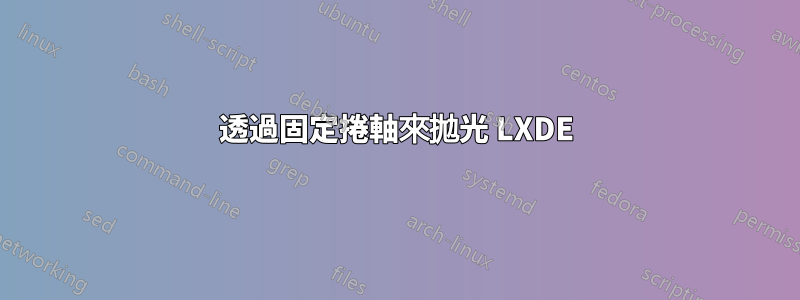
我喜歡 LXDE,但是如何才能在視窗上獲得完整的、始終顯示的滾動條,而
不是那些給我帶來時間和麻煩的「彈出滾動條」?
答案1
試試這個指南:http://ubuntuguide.net/disable-turn-off-overlay-scrollbars-in-ubuntu-12-10
簡短版本:
* 開啟 dconf-editor
* 導航至鍵「com -> canonical -> Desktop -> Interface」
* 將「scrollbar-mode」的值變更為「normal」
* 登出並重新登錄
答案2
安裝 lubuntu-desktop,然後在登入畫面上登入 lubuntu。然後運行“自訂外觀和感覺”選擇clearlooks-olive或具有經典捲軸的類似主題。


