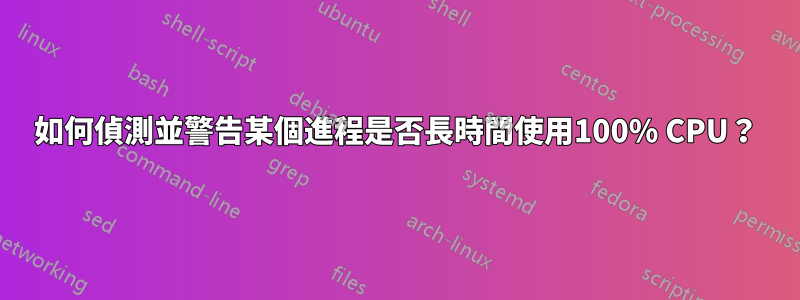
我時不時地(每隔幾天)注意到某個進程正在使用 100% CPU。這個過程avrdude由 Arduino IDE 啟動,在某些情況下,我無法重現該 IDE,它的 CPU 使用率僅為 100%,如圖所示top。
可能的情況是,開始上傳到 Arduino 板,並且在此過程中板斷開連接。
我的處理器有 8 個核心,因此不會立即明顯看出其中一個核心是否已滿。事實上,只有當它連續發生幾次時,它才會變得明顯,然後我可能有 3 個核心,CPU 使用率為 100%。
有沒有辦法讓一些後台任務對此進行檢查(例如,每 15 分鐘),然後以某種方式提醒我(例如,一些彈出對話框)?我正在使用 Ubuntu 14.04 LTS。
感謝 MelBurslan 的回答,但我很困惑為什麼它沒有完全發揮作用。我目前的腳本是這樣的:
cpupercentthreshold=2
pstring=""
top -b -n 1 | sed -e "1,7d" | while read line; do
cpuutil=$(echo ${line} | awk '{print $9}' | cut -d"." -f 1)
procname=$(echo ${line} | awk '{print $12}' )
if [ ${cpuutil} -ge ${cpupercentthreshold} ]
then
echo ${cpuutil}
pstring=${pstring}${procname}" "
echo pstring is currently ${pstring}
fi
done
echo pstring is ${pstring}
if [ -n "${pstring}" ]
then
zenity --title="Warning!" --question --text="These processes are above CPU threshold limit ${pstring}" --ok-label="OK"
fi
我降低了測試的門檻。然而,正如您所看到的,它收集了各個進程,但最終測試(顯示對話框)失敗了,因為 pstring 由於我看不到的原因突然變空:
13
pstring is currently VirtualBox
6
pstring is currently VirtualBox Xorg
6
pstring is currently VirtualBox Xorg compiz
6
pstring is currently VirtualBox Xorg compiz ibus-engin+
6
pstring is currently VirtualBox Xorg compiz ibus-engin+ top
pstring is
答案1
在閱讀了 MelBurslan 的答案和各種評論後,我決定嘗試(受到他們建議的啟發)用 Lua 做一個版本。這是在盧阿5.1.5- 我不確定它是否適用於最新的 Lua。
總體思路是使用Lua的popen(打開一個管道)來執行top,然後使用正規表示式(或圖案,正如 Lua 中所說的那樣)。然後考慮匹配線(其中大部分)是否超過閾值百分比。如果這樣做,它們將被添加到表中。
如果表不為空,則zenity呼叫 then 向使用者顯示一則訊息。我在開發過程中發現的一些「陷阱」:
- 我在 zenity 中添加了 60 秒的超時,這樣,如果您當時不在電腦旁,就不會出現警告對話框。
- 我添加了
--display=:0.0以便在運行時找到顯示螢幕cron。 我在 crontab 中簡化了「每 15 分鐘」的測試,如下所示:
*/15 * * * * /home/nick/check_cpu_usage.lua正規表示式會捕獲所有內容,以防
top您想做其他測試(例如,使用太多記憶體)。
我認為這比啟動大量進程和子 shell 更快。似乎工作正常。透過降低閾值(例如降低到 5)並更改 crontab 條目以每分鐘檢查一次來進行測試。
檢查CPU使用情況.lua
#! /usr/local/bin/lua
THRESHOLD = 90 -- percent
-- pipe output of top through a file "f"
f = assert (io.popen ("top -b -n 1 -w 512"))
t = { }
-- check each line
for line in f:lines() do
-- match top output, eg.
-- PID USER PR NI VIRT RES SHR S %CPU %MEM TIME+ COMMAND
-- 30734 nick 20 0 6233848 3.833g 3.731g S 8.6 12.2 3:11.75 VirtualBox
local pid, user, priority, nice, virt, res, shr,
status, cpu, mem, time, command =
string.match (line,
"^%s*(%d+)%s+(%a+)%s+(%-?%d+)%s+(%-?%d+)" ..
-- pid user priority nice
"%s+([%d.]+[g]?)%s+([%d.]+[g]?)%s+([%d.]+[g]?)%s+([DRSTZ])%s+(%d+%.%d+)%s+(%d+%.%d+)" ..
-- virtual res shr status %cpu %mem
"%s+([0-9:.]+)%s+(.*)$")
-- time command
-- if a match (first few lines won't) check for CPU threshold
if pid then
cpu = tonumber (cpu)
if cpu >= THRESHOLD then
table.insert (t, string.format ("%s (%.1f%%)", command, cpu))
end -- if
end -- if
end -- for loop
f:close()
-- if any over the limit, alert us
if #t > 0 then
os.execute ('zenity --title="CPU usage warning!" --info ' ..
'--text="These processes are using more than ' ..
THRESHOLD .. '% CPU:\n' ..
table.concat (t, ", ") ..
'" --ok-label="OK" ' ..
'--timeout=60 ' .. -- close dialog after one minute in case we aren't around
'--display=:0.0 ' -- ensure visible when running under cron
)
end -- if
答案2
建立一個像這樣的簡單腳本
cpupercentthreshold=75
pstring=""
top -b -n 1 | sed -e "1,7d" | while read line; do
cpuutil=$(echo ${line} | awk '{print $9}' | cut -d"." -f 1)
if [ ${cpuutil} -ge ${cpupercentthreshold} ]
then
pstring=${pstring}${procname}" "
fi
done
if [ -z "${pstring}" ]
then
echo "Everything looks good $(date)" >>mylogfile #if you want to keep track
else
zenity --title="Warning!" --question --text="These processes are above CPU threshold limit ${pstring}" --ok-label="OK"
fi
然後運行命令crontab -e並插入如下行:
0,15,30,45 * * * * /path/to/my/checker/script
儲存並退出。然後執行
chmod 755 /path/to/my/checker/script
我不太熟悉,zenity因為我已經有一段時間沒有在 Linux 伺服器上使用圖形顯示了,也從來不需要使用它。因此,如果由於某種原因失敗,請在 上尋求協助man zenity。xdialog據我所知,它是舊版可執行檔的替代品。


