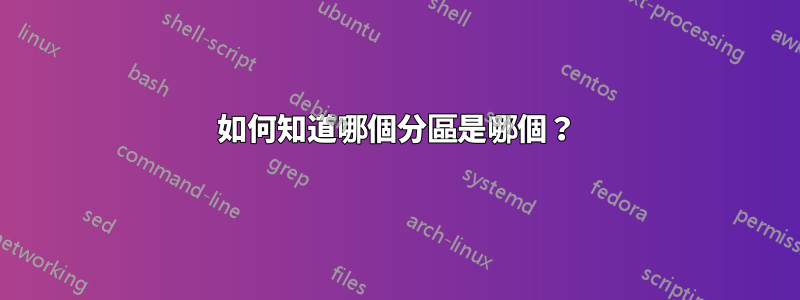
好吧,我只是想知道哪個分區屬於哪個分區。我的電腦上有 Windows 7 和兩個 Ubuntu 系統(這是一個意外,這就是為什麼我需要知道哪個分割區是哪個)。那我怎麼知道哪個是哪個?
PS這是代碼:
jp@jp-Satellite-L555D:~$ sudo update-grub
[sudo] password for jp:
Generating grub.cfg ...
Found linux image: /boot/vmlinuz-3.11.0-12-generic
Found initrd image: /boot/initrd.img-3.11.0-12-generic
Found memtest86+ image: /boot/memtest86+.bin
Found Windows 7 (loader) on /dev/sda1
Found Windows 7 (loader) on /dev/sda2
Found Windows Recovery Environment (loader) on /dev/sda3
Found Ubuntu 13.10 (13.10) on /dev/sda7
done
jp@jp-Satellite-L555D:~$ sudo fdisk -l
Disk /dev/sda: 250.1 GB, 250059350016 bytes
255 heads, 63 sectors/track, 30401 cylinders, total 488397168 sectors
Units = sectors of 1 * 512 = 512 bytes
Sector size (logical/physical): 512 bytes / 512 bytes
I/O size (minimum/optimal): 512 bytes / 512 bytes
Disk identifier: 0xf6f5148e
Device Boot Start End Blocks Id System
/dev/sda1 * 2048 3074047 1536000 27 Hidden NTFS WinRE
/dev/sda2 3074048 213421022 105173487+ 7 HPFS/NTFS/exFAT
/dev/sda3 469676032 488396799 9360384 17 Hidden HPFS/NTFS
/dev/sda4 213422078 469676031 128126977 5 Extended
/dev/sda5 300185600 463910911 81862656 83 Linux
/dev/sda6 463912960 469676031 2881536 82 Linux swap / Solaris
/dev/sda7 213422080 300185599 43381760 83 Linux
Partition table entries are not in disk order
感謝誰能回答這個問題。另一個簡單的問題,什麼是擴充分區?
答案1
如果您至少在一個 Ubuntu 中擁有個人文檔,或者如果您在第二個 Ubuntu 中使用了不同的用戶名,那麼您可以透過查看每個 Ubuntu 系統的 /home 資料夾來區分它們。
答案2
所有 NTFS 的東西都是你的 Windows。就這樣吧。
sda5 sda6並且sda7所有邏輯分割區都位於擴充分割區中。
的輸出df -h ./將告訴您目前所在的分區。所以另一個 Linux 分割區(不是交換分割區)是您額外的 Ubuntu 安裝。


