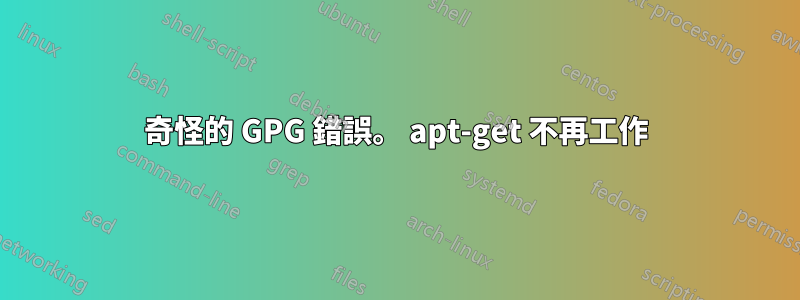
如果我運行任何 apt-get 相關的內容,我會收到此錯誤:
W: GPG error: http://ppa.launchpad.net precise Release: The following signatures couldn't be verified because the public key is not available: NO_PUBKEY D6B6DB186A68F637
請問我該如何解決這個問題?
答案1
嘗試將 PPA 重新新增至您的系統,並檢查更新:sudo add-apt-repository ppa:libreoffice/libreoffice-4-0 && sudo apt-get update。這應該會導致您的系統重新下載 pgp 金鑰,從而有望解決問題。


