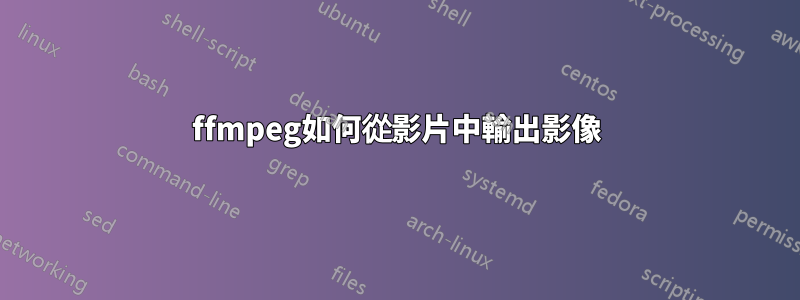
我想從影片中提取圖像 我希望從特定時間提取數千張圖像,例如 0:30 1:15 1:45 我希望它們也能採用 PNG 格式
提前謝謝您
更新 謝謝你 rechengehirn 和 Rmano 遺憾的是,我不能排除你的兩個答案,我隨機選擇了它,對此感到抱歉,但我認為這樣是公平的,因為你的兩個答案都有效,所以再次感謝你
答案1
這對我有用:
ffmpeg -i input_movie.mp4 -ss 00:00:05 -f image2 -vframes 1 imagename.png
其中選項是:
-i > The input video file
-ss 00:00:05 > Start at Second 5 of movie
-f image2 > Force image output
-vframes 1 > Set the number of video frames to record
您可以閱讀 ffmpeg 文件:http://ffmpeg.org/ffmpeg.html
答案2
我正在使用一個最近的靜態構建ffmpeg,但這應該不重要。我用的是
ffmpeg -i videoin.avi -ss 30 -r 1 -t 1 myimage.png
跳過前 30 秒,然後使用 1 幀/秒的幀速率並建立 1 秒的影像。
谷歌搜尋我發現了這個:http://linuxers.org/tutorial/how-extract-images-video-using-ffmpeg有更多的選擇。


