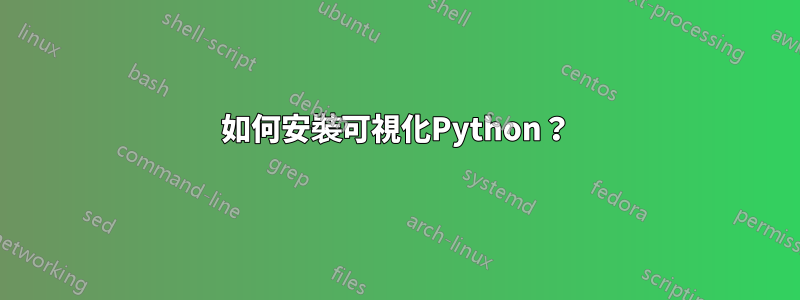
我是 Linux 新手,但我決心在運行 Ubuntu 12.04 的筆記型電腦上安裝我最喜歡的應用程式。我剛剛安裝了肉桂。
我正在嘗試安裝 Visual Python,它需要 Python 2.7。我按照 VPython 網站上的說明進行操作,但 Wine 應用程式沒有從 Python .msi 檔案中提取任何內容。從第一行開始
wine start /i python-2.7.5.amd64.msi /qn TARGETDIR=~/Python27 ALLUSERS=1
它說fixme:storage:create_storagefile Storage share mode not implemented.
我創建了 Python27 目錄,所以我知道它存在並且是空的。我知道 Ubuntu 已經有 Python 2.7,所以我只是嘗試運行 VPython.exe 文件,但它說"This program can only be installed on versions of Windows designed for the following processor architectures: x64."我的東芝衛星有 64 位元處理器。
有人可以幫忙嗎?
答案1
您Python 2.7已經安裝了(預設應該如此)。只需在終端機中執行以下命令:
sudo apt-get install python-visual
sudo apt-get install libgtkglextmm-x11-1.2-dev
然後嘗試運行任何.py需要的腳本python visual。它應該可以正常運作。您不需要使用.msi安裝程式。


