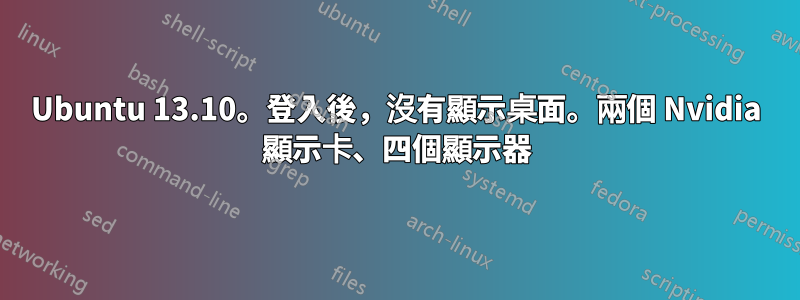
我正在解決 Ubuntu 13.10 安裝的問題。我正在嘗試啟動並運行 4 台顯示器,但遇到了一些麻煩。到目前為止,我已安裝並更新到最新的 NVIDIA 驅動程式 (331.20)。最初 X 無法啟動(安裝後),所以我用 xorg.conf.failsafe 替換了 xorg.conf。這解決了這個問題,但後來我嘗試啟用其他 2 個顯示器(其他顯示卡),但 xorg 無法再次啟動(登入後沒有桌面)。我對 Linux 相當陌生,但我不是一個完全的初學者,但我還不太願意自己摸索太多來排除故障......
lspci-nn | grep VGA:
03:00.0 VGA compatible controller [0300]: NVIDIA Corporation GF110 [GeForce GTX 570 Rev. 2] [10de:1086] (rev a1)
05:00.0 VGA compatible controller [0300]: NVIDIA Corporation GF110 [GeForce GTX 580] [10de:1080] (rev a1)
看來 nvidia-settings 工具不會產生好的 xorg.conf 檔案。這裡是:
# nvidia-settings: X configuration file generated by nvidia-settings
# nvidia-settings: version 331.20 (buildmeister@swio-display-x86-rhel47-05) Wed Oct 30 18:20:32 PDT 2013
Section "ServerLayout"
Identifier "Default Layout"
Screen 0 "Screen0" 0 0
Screen 1 "Screen1" RightOf "Screen0"
InputDevice "Keyboard0" "CoreKeyboard"
InputDevice "Mouse0" "CorePointer"
Option "Xinerama" "1"
EndSection
...
Section "Monitor"
Identifier "Configured Monitor"
EndSection
Section "Monitor"
Identifier "Monitor0"
VendorName "Unknown"
ModelName "SHARP HDMI"
HorizSync 15.0 - 68.0
VertRefresh 55.0 - 76.0
EndSection
Section "Monitor"
Identifier "Monitor1"
VendorName "Unknown"
ModelName "Samsung SyncMaster"
HorizSync 0.0 - 0.0
VertRefresh 0.0
EndSection
Section "Device"
Identifier "Configured Video Device"
Driver "vesa"
EndSection
Section "Device"
Identifier "Device0"
Driver "nvidia"
VendorName "NVIDIA Corporation"
BoardName "GeForce GTX 570"
BusID "PCI:3:0:0"
EndSection
Section "Device"
Identifier "Device1"
Driver "nvidia"
VendorName "NVIDIA Corporation"
BoardName "GeForce GTX 580"
BusID "PCI:5:0:0"
EndSection
Section "Screen"
Identifier "Default Screen"
Device "Configured Video Device"
Monitor "Configured Monitor"
EndSection
Section "Screen"
Identifier "Screen0"
Device "Device0"
Monitor "Monitor0"
DefaultDepth 24
Option "Stereo" "0"
Option "nvidiaXineramaInfoOrder" "DFP-1"
Option "metamodes" "HDMI-0: nvidia-auto-select +640+0, DVI-I-3: nvidia-auto-select +0+1080"
Option "SLI" "Off"
Option "MultiGPU" "Off"
Option "BaseMosaic" "off"
SubSection "Display"
Depth 24
EndSubSection
EndSection
Section "Screen"
Identifier "Screen1"
Device "Device1"
Monitor "Monitor1"
DefaultDepth 24
Option "Stereo" "0"
Option "metamodes" "DVI-I-2: nvidia-auto-select +0+0"
Option "SLI" "Off"
Option "MultiGPU" "Off"
Option "BaseMosaic" "off"
SubSection "Display"
Depth 24
EndSubSection
EndSection
Section "Extensions"
Option "Composite" "Disable"
EndSection
答案1
13.04/10 中不支援 2d,如果您想使用 2 個顯示卡,我建議使用 12.04/10,因為它仍然支援 2d。
答案2
我現在也遇到了同樣的問題,我一直在努力讓它發揮作用。
我有:
- Ubuntu 13.10 64 位
- 2 個 nVidia NVS300
- 319.60 nVidia 驅動程式
我建議僅使用啟用了 TwinView 的兩個畫面(在同一適配器上),暫時忘記第三個畫面。這就是我所做的,希望很快就會發生一些變化,使多個 nVidia 適配器上的多個螢幕成為可能。


