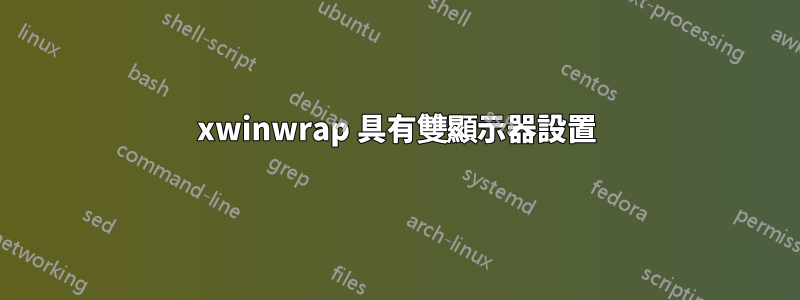
首先我想知道是否有關於 xwinwrap 的任何文件。就我個人而言,我找不到任何東西。
我正在嘗試讓 xwinwrap 在我的雙顯示器上工作。我正在運行以下腳本以在桌面上顯示 .wmv 檔案:
#!/bin/bash
killall -9 mplayer
killall -9 xwinwrap
xwinwrap -ni -o 0.65 -g 1920x1080 -fs -s -st -sp -b -nf -- mplayer -wid WID -quiet ~/wallpapers/blue-room.wmv -loop 0; &
xwinwrap -ni -o 0.65 -g 1920x1080+1+0 -fs -s -st -sp -b -nf --mplayer -wid WID -quiet ~/wallpapers/blue-room.wmv -loop 0; &
正如您所看到的,我運行 xwinwrap 命令兩次來嘗試指定我的監視器。
-g(幾何)指令讓我指定一個尺寸,我明白了。但我不太熟悉+1+0的輸入。我想這與設定幾何體的偏移有關?
不管怎樣,目前它似乎只在我的第二台顯示器(不是我的第一台)上運行 xwinwrap 兩次。
我使用的是 ATI Radeon HD 5780 顯示卡和 Ubuntu 12.04 LTS。
如果有人可以幫我解決這個問題,我將不勝感激。
編輯:我使用 anibg 會更好嗎?
答案1
+1+0 向右偏移 1 個像素。您需要執行 +1920+0 (將 x 移動 1920,將 y 移動 0)
所以,你的腳本將如下所示:
#!/bin/bash
killall -9 mplayer
killall -9 xwinwrap
xwinwrap -ni -o 0.65 -g 1920x1080 -fs -s -st -sp -b -nf -- mplayer -wid WID -quiet ~/wallpapers/blue-room.wmv -loop 0; &
xwinwrap -ni -o 0.65 -g 1920x1080+1920+0 -fs -s -st -sp -b -nf --mplayer -wid WID -quiet ~/wallpapers/blue-room.wmv -loop 0; &
我也找不到太多文檔,但我今天一直在搞亂這個並發現了你的問題。


