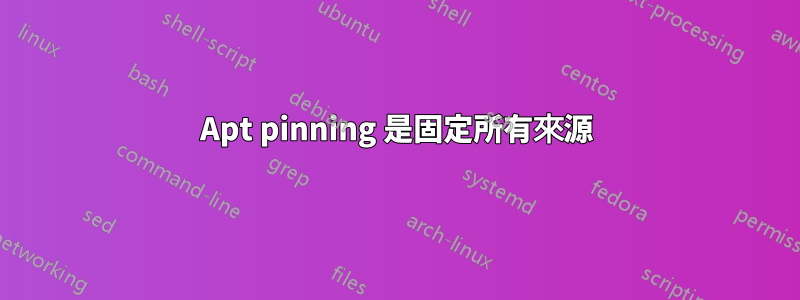
我已經安裝了 PPA ondrej/php5,因此我可以在 Ubuntu 12.04 伺服器上安裝 PHP 5.5。但是,我想安裝Apache 2.2,而上面的PPA提供了Apache 2.4。
我創建了文件/etc/apt/preferences.d/apache2:
Package: *apache*
Pin: release o=LP-PPA-ondrej-php5
Pin-Priority: -100
相關線路來自apt-cache policy:
500 http://ppa.launchpad.net/ondrej/php5/ubuntu/ precise/main i386 Packages
release v=12.04,o=LP-PPA-ondrej-php5,a=precise,n=precise,l=PPA for PHP5,c=main
origin ppa.launchpad.net
500 http://ppa.launchpad.net/ondrej/php5/ubuntu/ precise/main amd64 Packages
release v=12.04,o=LP-PPA-ondrej-php5,a=precise,n=precise,l=PPA for PHP5,c=main
origin ppa.launchpad.net
建立文件後,結果如下apt-cache policy apache2:
apache2:
Installed: (none)
Candidate: (none)
Package pin: 2.4.6-3+debphp.org~precise+1
Version table:
2.4.6-3+debphp.org~precise+1 -100
500 http://ppa.launchpad.net/ondrej/php5/ubuntu/ precise/main amd64 Packages
100 /var/lib/dpkg/status
2.2.22-1ubuntu1.4 -100
500 http://us-east-1.ec2.archive.ubuntu.com/ubuntu/ precise-updates/main amd64 Packages
500 http://security.ubuntu.com/ubuntu/ precise-security/main amd64 Packages
2.2.22-1ubuntu1 -100
500 http://us-east-1.ec2.archive.ubuntu.com/ubuntu/ precise/main amd64 Packages
為什麼官方 Ubuntu 儲存庫被優先考慮-100?
答案1
提高 Ubuntu 儲存庫中軟體包的優先順序:
編輯
/etc/apt/preferences.d/apache2sudo nano /etc/apt/preferences.d/apache2新增以下配置
Package: *apache2* Pin: release o=ubuntu Pin-Priority: 1000查看
% apt-cache policy apache2 apache2: Installed: 2.4.12-2ubuntu2 Candidate: 2.4.12-2ubuntu2 Package pin: 2.4.12-2ubuntu2 Version table: 2.4.16-4+deb.sury.org~wily+4 1000 500 http://ppa.launchpad.net/ondrej/php5/ubuntu/ wily/main i386 Packages *** 2.4.12-2ubuntu2 1000 500 http://archive.ubuntu.com/ubuntu/ wily/main i386 Packages 100 /var/lib/dpkg/status


