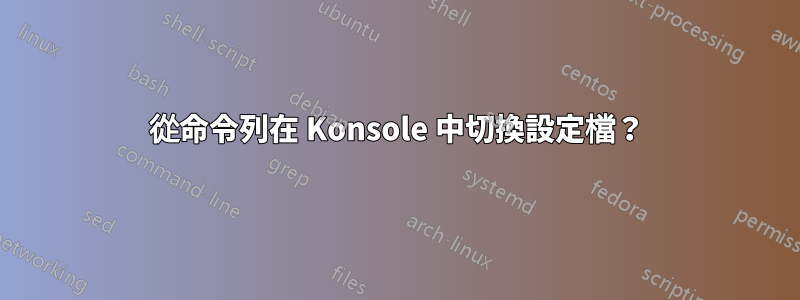
我知道可以為新選項卡設定配置文件,但是如果我需要切換當前選項卡的設定檔怎麼辦?
答案1
從使用 shell 更改 KDE 中的 Konsole 顏色解決方案很簡單,但覆蓋顏色
konsoleprofile colors=WhiteOnBlack
# or
konsoleprofile colors=GreenOnBlack
該值來自 menu Settings>> Edit Current Profile…select Appearance tab。
多路復用器
您需要將命令包裝在直通轉義序列在tmux會話內,否則它不會執行任何操作:
printf '\033Ptmux;\033\033]50;konsoleprofile colors=GreenOnBlack\007\033\\'
這是我放入我的小幫手~/.zshrc:
# Konsole color changing
theme-night() {
switch-term-color "colors=TomorrowNightBlue"
}
theme-light() {
switch-term-color "colors=Tomorrow"
}
switch-term-color() {
arg="${1:-colors=Tomorrow}"
if [[ -z "$TMUX" ]]
then
konsoleprofile "$arg"
else
printf '\033Ptmux;\033\033]50;%s\007\033\\' "$arg"
fi
}
製作人員
- 感謝
nicm頻道#tmux。 - 我在 Github 上的要點:https://gist.github.com/edouard-lopez/9973056


