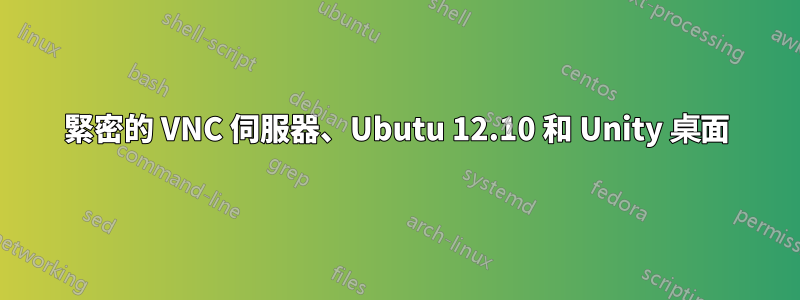
我已經完成了以下操作,但我在 VNC 檢視器中得到的只是一個空白的橙色螢幕,感謝任何幫助。
apt-get -y install ubuntu-desktop tightvncserveradduser vnc && passwd vncecho "vnc ALL=(ALL) ALL" >> /etc/sudoerssudo -u vnc vncpasswdnano ~/.vnc/xstartup並輸入以下內容:#!/bin/sh # Uncomment the following two lines for normal desktop: unset SESSION_MANAGER . /etc/X11/xinit/xinitrc [ -x /etc/vnc/xstartup ] && exec /etc/vnc/xstartup [ -r $HOME/.Xresources ] && xrdb $HOME/.Xresources xsetroot -solid grey vncconfig -iconic & x-terminal-emulator -geometry 1280x1024+10+10 -ls -title "$VNCDESKTOP Desktop" & #x-window-manager &節省
sudo nano /etc/init.d/vncserver,貼上以下內容,然後儲存:#!/bin/sh -e ### BEGIN INIT INFO # Provides: vncserver # Required-Start: networking # Default-Start: 3 4 5 # Default-Stop: 0 6 ### END INIT INFO PATH="$PATH:/usr/bin/" # The Username:Group that will run VNC export USER="vnc" #${RUNAS} # The display that VNC will use DISPLAY="1" # Color depth (between 8 and 32) DEPTH="16" # The Desktop geometry to use. #GEOMETRY="<WIDTH>x<HEIGHT>" #GEOMETRY="800x600" GEOMETRY="1024x768" #GEOMETRY="1280x1024" # The name that the VNC Desktop will have. NAME="my-vnc-server" OPTIONS="-name ${NAME} -depth ${DEPTH} -geometry ${GEOMETRY} :${DISPLAY}" . /lib/lsb/init-functions case "$1" in start) log_action_begin_msg "Starting vncserver for user '${USER}' on localhost:${DISPLAY}" su ${USER} -c "/usr/bin/vncserver ${OPTIONS}" ;; stop) log_action_begin_msg "Stopping vncserver for user '${USER}' on localhost:${DISPLAY}" su ${USER} -c "/usr/bin/vncserver -kill :${DISPLAY}" ;; restart) $0 stop $0 start ;; esac exit 0然後按 ctrl-x 儲存,Y 表示是,然後輸入接受檔名。
chown -R vnc. /home/vnc/.vnc && chmod +x /home/vnc/.vnc/xstartupsed -i 's/allowed_users.*/allowed_users=anybody/g' /etc/X11/Xwrapper.configchmod +x /etc/init.d/vncserver && service vncserver startupdate-rc.d vncserver defaults重啟。
最後,使用tightvnc檢視器客戶端進入那裡,瞧,空白的酷愛橘子螢幕。
答案1
您沒有為 xstartup 檔案設定 gui 會話,這就是為什麼當您嘗試透過 ubuntu 上的 vnc 遠端連線到桌面/伺服器時看到空白螢幕,如果您需要 gnome,請安裝這些軟體包
# apt-get install gnome-panel gnome-settings-daemon metacity nautilus gnome-terminal
並使用這個 xstartup 文件
#!/bin/sh
export XKL_XMODMAP_DISABLE=1
unset SESSION_MANAGER
unset DBUS_SESSION_BUS_ADDRESS
[ -x /etc/vnc/xstartup ] && exec /etc/vnc/xstartup
[ -r $HOME/.Xresources ] && xrdb $HOME/.Xresources
xsetroot -solid grey
vncconfig -iconic &
gnome-panel &
gnome-settings-daemon &
metacity &
nautilus &
gnome-terminal &
答案2
據我所知,你無法通過 vnc 進入 unity。安裝不同的桌面環境就可以了。 xfce 的價值如下:
https://www.digitalocean.com/community/articles/how-to-setup-vnc-for-ubuntu-12


