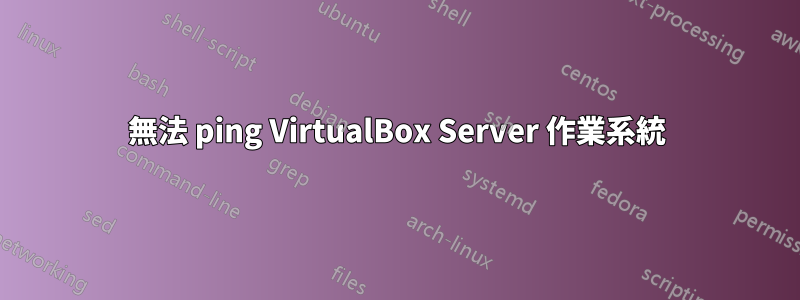
我使用的是 13.10 Ubuntu 用戶端,並在 VirtualBox 的幫助下安裝了 12.04 伺服器。我是 Linux 的新用戶,這是我出於實驗目的而嘗試創建的第一台伺服器。我正在嘗試從客戶端 ping 伺服器,但當我終止進程時,我不斷收到此訊息:
PING 10.0.2.15 (10.0.2.15) 56(84) bytes of data.
^C
--- 10.0.2.15 ping statistics ---
9 packets transmitted, 0 received, 100% packet loss, time 7999ms
但是當我從他自己的終端 ping 伺服器時:
PING 10.0.2.15 (10.0.2.15) 56(84) bytes of data.
64 bytes from 10.0.2.15: icmp_req=1 ttl=64 time=0.176 ms
64 bytes from 10.0.2.15: icmp_req=2 ttl=64 time=0.049 ms
64 bytes from 10.0.2.15: icmp_req=3 ttl=64 time=0.049 ms
64 bytes from 10.0.2.15: icmp_req=4 ttl=64 time=0.049 ms
64 bytes from 10.0.2.15: icmp_req=5 ttl=64 time=0.049 ms
64 bytes from 10.0.2.15: icmp_req=6 ttl=64 time=0.049 ms
64 bytes from 10.0.2.15: icmp_req=7 ttl=64 time=0.049 ms
^C
--- 10.0.2.15 ping statistics ---
7 packets transmitted, 7 received, 0% packet loss, time 6008ms
我一直在網路上搜尋可能的類似問題,我發現也許防火牆阻止了請求。我禁用了防火牆並將所有請求設定為“接受”。
Chain INPUT (policy ACCEPT)
target prot opt source destination
Chain FORWARD (policy ACCEPT)
target prot opt source destination
Chain OUTPUT (policy ACCEPT)
target prot opt source destination
我也用過,sudo ufw disable但仍然無法 ping 我的伺服器。
透過申請,traceroute -n 10.0.2.15我得到以下回應:
traceroute to 10.0.2.15 (10.0.2.15), 30 hops max, 60 byte packets
1 193.11.184.1 1.622 ms 1.597 ms 2.477 ms
2 194.47.128.72 3.308 ms 3.314 ms 3.310 ms
3 194.47.128.237 3.816 ms 3.822 ms 4.157 ms
4 * * *
5 * * *
6 * * *
7 * * *
8 * * *
9 * * *
10 * * *
11 * * *
12 * * *
13 * * *
14 * * *
15 * * *
16 * * *
17 * * *
18 * * *
19 * * *
20 * * *
21 * * *
22 * * *
23 * * *
24 * * *
25 * * *
26 * * *
27 * * *
28 * * *
29 * * *
30 * * *
我知道這可能是我可能需要調整的小配置,但由於我不熟悉這個領域,所以我完全迷失了。
任何建議將不勝感激。
答案1
這看起來很像您為虛擬盒使用了錯誤的網路模式。通常,使用 NAT 時無法從「外部」存取來賓(主機也在「外部」)。
如果您希望您的訪客完全對外部隱藏,您應該使用“僅主機”,或使用“橋接模式”以使其成為外部網路的一部分。
答案2
將網路連線模式變更為「橋接適配器」。
在 virtualbox 中,前往設定-->網路。更改附加到“橋接適配器”


