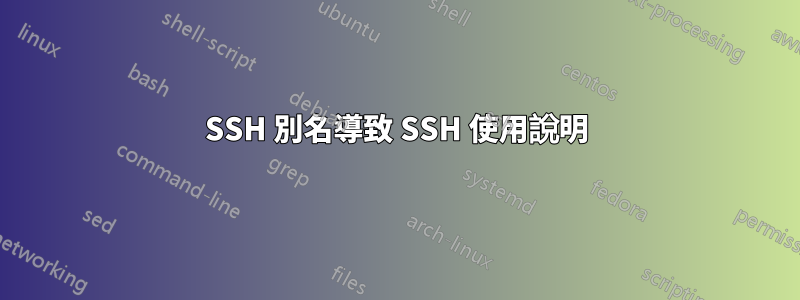
我的 .bash_profile 檔案中有以下別名:
別名 rlogin="ssh -l elykl33t rlogin.server"
當然,這不是實際的用戶名或伺服器位址。
當我重新啟動終端機後,輸入“rlogin”時,我會遇到:
usage: ssh [-1246AaCfgKkMNnqsTtVvXxYy] [-b bind_address] [-c cipher_spec]
[-D [bind_address:]port] [-e escape_char] [-F configfile]
[-I pkcs11] [-i identity_file]
[-L [bind_address:]port:host:hostport]
[-l login_name] [-m mac_spec] [-O ctl_cmd] [-o option] [-p port]
[-R [bind_address:]port:host:hostport] [-S ctl_path]
[-W host:port] [-w local_tun[:remote_tun]]
[user@]hostname [command]
如果我運行該命令,source .bash_profile那麼該命令可以正常工作。難道我做錯了什麼?這種類型的命令按照我的方式是不可能的嗎?
多謝你們!
答案1
/usr/bin/rlogin當我不帶參數輸入時,我也會得到該輸出。我的系統有這組符號連結:
/usr/bin/rlogin -> /etc/alternatives/rlogin
/etc/alternatives/rlogin -> /usr/bin/slogin
/usr/bin/slogin -> ssh
所以當你呼叫 rlogin 時,你已經在呼叫 ssh 了。
您的終端機不會啟動登入 shell,因此不會看到 .bash_profile 的變更。任何一個:
- 登出並重新登入。
- 將您的別名移至 .bashrc


