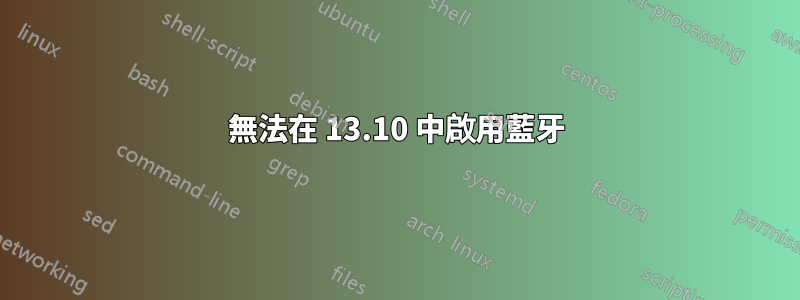
我在這個問題上經歷了一段非常艱難的時光...
我從去年開始就擁有我的 ASUS X301A,僅在 Ubuntu 12.04 下使用,直到最近(一個月左右),我切換到了 13.04。最近,我買了一款藍牙耳機,它就像我的手機的魅力一樣,提醒我我的電腦上有藍牙。
現在進入正題:我似乎不知道如何讓藍牙工作。當我嘗試透過 GUI 啟用它時,它不起作用任何事情:
編輯:我升級到 13.10 並重新運行檢查,這是我現在得到的:
jmcomets ~ $ rfkill list all
0: phy0: Wireless LAN
Soft blocked: no
Hard blocked: no
1: asus-wlan: Wireless LAN
Soft blocked: no
Hard blocked: no
jmcomets ~ $ hcitool dev
Devices:
jmcomets ~ $ hcitool scan
Device is not available: No such device
jmcomets ~ $ lsusb
Bus 002 Device 002: ID 8087:0024 Intel Corp. Integrated Rate Matching Hub
Bus 002 Device 001: ID 1d6b:0002 Linux Foundation 2.0 root hub
Bus 001 Device 003: ID 13d3:5165 IMC Networks
Bus 001 Device 002: ID 8087:0024 Intel Corp. Integrated Rate Matching Hub
Bus 001 Device 001: ID 1d6b:0002 Linux Foundation 2.0 root hub
Bus 004 Device 001: ID 1d6b:0003 Linux Foundation 3.0 root hub
Bus 003 Device 001: ID 1d6b:0002 Linux Foundation 2.0 root hub
jmcomets ~ $ dmesg | grep -i blue
[ 27.325857] Bluetooth: Core ver 2.16
[ 27.325879] Bluetooth: HCI device and connection manager initialized
[ 27.325887] Bluetooth: HCI socket layer initialized
[ 27.325889] Bluetooth: L2CAP socket layer initialized
[ 27.325895] Bluetooth: SCO socket layer initialized
[ 27.484857] Bluetooth: RFCOMM TTY layer initialized
[ 27.484870] Bluetooth: RFCOMM socket layer initialized
[ 27.484872] Bluetooth: RFCOMM ver 1.11
[ 28.008427] Bluetooth: BNEP (Ethernet Emulation) ver 1.3
[ 28.008431] Bluetooth: BNEP filters: protocol multicast
[ 28.008440] Bluetooth: BNEP socket layer initialized
jmcomets ~ % lspci
00:00.0 Host bridge: Intel Corporation 2nd Generation Core Processor Family DRAM Controller (rev 09)
00:02.0 VGA compatible controller: Intel Corporation 2nd Generation Core Processor Family Integrated Graphics Controller (rev 09)
00:14.0 USB controller: Intel Corporation 7 Series/C210 Series Chipset Family USB xHCI Host Controller (rev 04)
00:16.0 Communication controller: Intel Corporation 7 Series/C210 Series Chipset Family MEI Controller #1 (rev 04)
00:1a.0 USB controller: Intel Corporation 7 Series/C210 Series Chipset Family USB Enhanced Host Controller #2 (rev 04)
00:1b.0 Audio device: Intel Corporation 7 Series/C210 Series Chipset Family High Definition Audio Controller (rev 04)
00:1c.0 PCI bridge: Intel Corporation 7 Series/C210 Series Chipset Family PCI Express Root Port 1 (rev c4)
00:1c.1 PCI bridge: Intel Corporation 7 Series/C210 Series Chipset Family PCI Express Root Port 2 (rev c4)
00:1c.3 PCI bridge: Intel Corporation 7 Series/C210 Series Chipset Family PCI Express Root Port 4 (rev c4)
00:1d.0 USB controller: Intel Corporation 7 Series/C210 Series Chipset Family USB Enhanced Host Controller #1 (rev 04)
00:1f.0 ISA bridge: Intel Corporation HM76 Express Chipset LPC Controller (rev 04)
00:1f.2 SATA controller: Intel Corporation 7 Series Chipset Family 6-port SATA Controller [AHCI mode] (rev 04)
00:1f.3 SMBus: Intel Corporation 7 Series/C210 Series Chipset Family SMBus Controller (rev 04)
02:00.0 Network controller: Ralink corp. RT5390 Wireless 802.11n 1T/1R PCIe
03:00.0 Unassigned class [ff00]: Realtek Semiconductor Co., Ltd. Device 5289 (rev 01)
03:00.2 Ethernet controller: Realtek Semiconductor Co., Ltd. RTL8111/8168/8411 PCI Express Gigabit Ethernet Controller (rev 0a)
現在更好的是,藍牙根本不會出現rfkill。
答案1
你好,我的時間很短,因為我在工作。我可以給你一個提示,也許是一個假設的解決方案;)。兩週前我的 BT 轉接器(USB)也出現了問題。我的是:
Bus 004 Device 002: ID 0a12:0001 Cambridge Silicon Radio, Ltd Bluetooth Dongle (HCI mode)
但我的症狀與您在 14.04 LTS 上描述的症狀完全相同。經過長時間的研究,我發現藍牙驅動程式在幾個月前變得有點問題。它與驅動程式嘗試初始化 BT 設備時設定的模式有關。據我所知,這是一個錯誤修復,結果在某些設備上不能很好地工作。
看BT 核心驅動程式變得不穩定。還有一個補丁的鏈接,使我的 BT 加密狗再次工作:修復不穩定的BT驅動補丁
我沒有將補丁應用到我的內核,因為我暫時時間不夠,而且BT 對我來說並不是那麼重要,但由於補丁已應用到下一個14.04 LTS 的Ubuntu 內核,所以我安裝了這個內核,並且BT再次完美運行。由於我有 NVidia 顯示卡,我無法使用此內核,因為 nvidia 304-updates 軟體包不適用於此版本,但在命令列上一切正常。
如果您可以切換到 14.04 LTS 並等待下一個核心版本或下載核心原始碼包,請套用補丁並編譯您自己的核心。
希望對你有幫助,祝你好運


