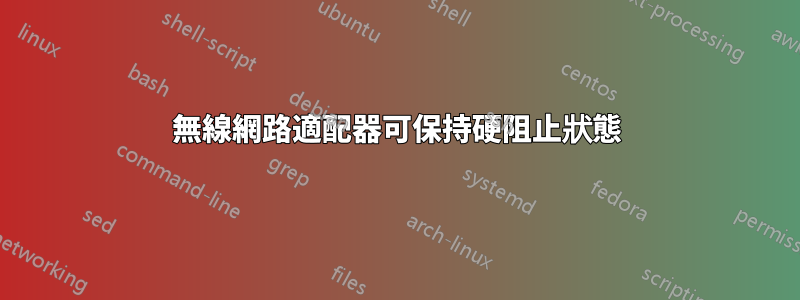
我最近第一次安裝了 Ubuntu,我真的很喜歡它。但有一個問題我無法解決:我的無線適配器始終處於受阻狀態。因此,網路選單中的“啟用 wifi”選項保持為灰色,並且我找不到筆記型電腦旁邊的路由器。
$ rfkill list all
0: phy0: Wireless LAN
Soft blocked: no
Hard blocked: yes
1: asus-wlan: Wireless LAN
Soft blocked: no
Hard blocked: no
我嘗試在命令列和鍵盤上阻止它(FN+f2 在 W8 中做到了這一點),但似乎沒有任何影響它。
我的網卡:
$ lspci | grep Wireless
02:00.0 Network controller: Qualcomm Atheros AR9485 Wireless Network Adapter (rev 01)
其他一些資訊:
$ nm-tool
NetworkManager Tool
State: connected (global)
- Device: wlan0 ----------------------------------------------------------------
Type: 802.11 WiFi
Driver: ath9k
State: unavailable
Default: no
HW Address: 24:FD:52:C5:CC:B5
Capabilities:
Wireless Properties
WEP Encryption: yes
WPA Encryption: yes
WPA2 Encryption: yes
Wireless Access Points
lshw級網絡
$ sudo lshw -class network
*-network DISABLED
description: Wireless interface
product: AR9485 Wireless Network Adapter
vendor: Qualcomm Atheros
physical id: 0
bus info: pci@0000:02:00.0
logical name: wlan0
version: 01
serial: 24:fd:52:c5:cc:b5
width: 64 bits
clock: 33MHz
capabilities: pm msi pciexpress bus_master cap_list rom ethernet physical wireless
configuration: broadcast=yes driver=ath9k driverversion=3.11.0-15-generic firmware=N/A latency=0 link=no multicast=yes wireless=IEEE 802.11bgn
resources: irq:17 memory:f7d00000-f7d7ffff memory:f7d80000-f7d8ffff
烏納梅
$ uname -a
Linux brecht-laptop 3.11.0-15-generic #25-Ubuntu SMP Thu Jan 30 17:22:01 UTC 2014 x86_64 x86_64 x86_64 GNU/Linux
我還嘗試在 /etc/modprobe.d/ 中添加一個名為 ath9k.conf 的文件,其中包含一些選項,但仍然沒有結果。我還嘗試了一些我在谷歌上讀到的其他東西,甚至不知道我在做什麼,但似乎沒有任何幫助。
那麼有人可以幫我解決這個問題嗎?我真的很喜歡 Linux,但這是一個不幸的問題。
更新:我發現如果我關閉筆記型電腦並重新打開它(因此在進入睡眠模式或 Linux 中的任何名稱後),我的 wifi 工作得很好。但這不是我認為的完美解決方案。
答案1
有同樣的問題。關閉並重新打開蓋子後,WiFi 開始工作。看來問題只出現在某些華碩筆記型電腦(我的是X551C)
在我找到的一篇文章還添加了 modprobe 設定:
echo “options asus_nb_wmi wapf=4" | sudo tee /etc/modprobe.d/asus_nb_wmi.conf


