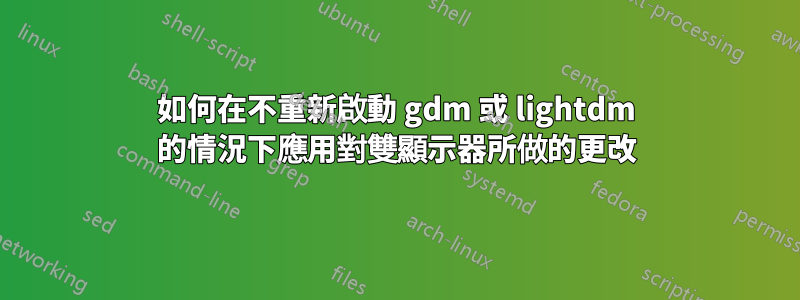
我知道gnome-control-center display更改文件~/.config/monitors.xml。但是當我重新啟動電腦時,gnome-control-center display不記得我之前的雙顯示器設定。
所以我做了備份monitors.xml,並在系統啟動時將備份複製到 ~/.config/monitors.xml 。
但現在我需要一種方法來應用此設置,而無需重新啟動 lightdm/gdm 或註銷當前會話,就像gnome-control-center display所做的那樣。
PS:我想製作一個腳本來為我的雙顯示器設置設置正確的設置,而無需gnome-control-center display每次啟動電腦時打開並再次設置所有選項(很累)。
答案1
我這樣解決了我的問題:
首先我設定我的顯示器配置
gnome-control-center display
然後我保存並應用了更改。
所以我跑了
xrandr -q
取得我目前的配置。像這樣的事情:
Screen 0: minimum 320 x 200, current 1920 x 1980, maximum 8192 x 8192
LVDS1 connected 1600x900+0+1080 (normal left inverted right x axis y axis) 0mm x 0mm
1600x900 60.1*+
1440x900 59.9
1360x768 59.8 60.0
1152x864 60.0
1024x768 60.0
800x600 60.3 56.2
640x480 59.9
VGA1 disconnected (normal left inverted right x axis y axis)
HDMI1 connected 1920x1080+0+0 (normal left inverted right x axis y axis) 475mm x 267mm
1920x1080 60.0*+
1280x1024 75.0 60.0
1152x864 75.0
1024x768 75.1 60.0
800x600 75.0 60.3
640x480 75.0 60.0
720x400 70.1
DP1 disconnected (normal left inverted right x axis y axis)
透過此設置,我創建了一個腳本~/bin/monitors-configure
#!/bin/bash
xrandr --output LVDS1 --mode 1600x900 --pos 0x1080 --rotate normal --output VGA1 --off --output DP1 --off --output HDMI1 --mode 1920x1080 --pos 0x0 --rotate normal
現在我只是跑monitors-configure


