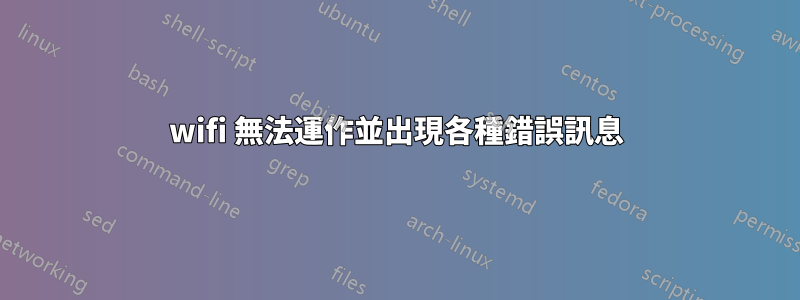
我已經升級到 ubuntu 16 ,然後我遇到了 wifi 問題,因為它無法工作,並且在嘗試進行開發時給我消息“設備未就緒”
$sudo ip link set wlo1 up
RTNETLINK answers: Operation not possible due to RF-kill
設備被阻止,所以我取消阻止它,然後我收到了另一個訊息
$sudo rfkill unblock wifi
sudo ip link set wlo1 up
RTNETLINK answers: Input/output error
我發現加載模組有問題rt2800pci和輸出訊息包含該錯誤
[ 1418.415901] ieee80211 phy0: rt2800_wait_wpdma_ready: Error - WPDMA TX/RX busy [0x00000068]
[ 1420.015845] ieee80211 phy0: rt2800_wait_wpdma_ready: Error - WPDMA TX/RX busy [0x00000068]
[ 1420.015851] ieee80211 phy0: rt2800pci_set_device_state: Error - Device failed to enter state 4 (-5)
[ 1421.635703] ieee80211 phy0: rt2800_wait_wpdma_ready: Error - WPDMA TX/RX busy [0x00000068]
[ 1423.235726] ieee80211 phy0: rt2800_wait_wpdma_ready: Error - WPDMA TX/RX busy [0x00000068]
[ 1423.235733] ieee80211 phy0: rt2800pci_set_device_state: Error - Device failed to enter state 4 (-5)
[ 1424.851615] ieee80211 phy0: rt2800_wait_wpdma_ready: Error - WPDMA TX/RX busy [0x00000068]
[ 1426.451591] ieee80211 phy0: rt2800_wait_wpdma_ready: Error - WPDMA TX/RX busy [0x00000068]
[ 1426.451597] ieee80211 phy0: rt2800pci_set_device_state: Error - Device failed to enter state 4 (-5)
[ 1437.995145] ieee80211 phy0: rt2800_wait_wpdma_ready: Error - WPDMA TX/RX busy [0x00000068]
[ 1439.599083] ieee80211 phy0: rt2800_wait_wpdma_ready: Error - WPDMA TX/RX busy [0x00000068]
[ 1439.599089] ieee80211 phy0: rt2800pci_set_device_state: Error - Device failed to enter state 4 (-5)
[ 1441.215039] ieee80211 phy0: rt2800_wait_wpdma_ready: Error - WPDMA TX/RX busy [0x00000068]
[ 1442.814958] ieee80211 phy0: rt2800_wait_wpdma_ready: Error - WPDMA TX/RX busy [0x00000068]
[ 1442.814964] ieee80211 phy0: rt2800pci_set_device_state: Error - Device failed to enter state 4 (-5)
我使用的是內核版本 4.4,我嘗試將其更改為 4.5,但問題仍然沒有解決
uname -a
Linux PC 4.5.0-040500-generic #201603140130 SMP Mon Mar 14 05:32:22 UTC 2016 x86_64 x86_64 x86_64 GNU/Linux


