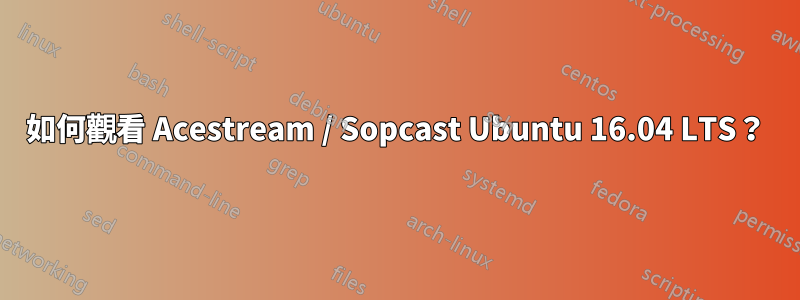
大家用過嗎Acestreams? 16.04 LTS 的儲存庫尚未發布,但除此之外,它可能不再免費。
有人用其他軟體觀看 Acestreams/Sopcast + 我可以在哪裡找到這樣的軟體?
謝謝你!
答案1
現在是一步安裝:
sudo snap install acestreamplayer
並運行它:
acestreamplayer.engine --client-console
acestreamplayer
如果在成功安裝 snap 後執行上述命令失敗並出現錯誤command not found,您可能需要/snap/bin將$PATH 或者使用以下命令運行它:
snap run acestreamplayer.engine --client-console
snap run acestreamplayer
答案2
這個對我有用。僅安裝acestream-engine.
安裝
acestream-engineecho 'deb http://repo.acestream.org/ubuntu/ trusty main' | sudo tee /etc/apt/sources.list.d/acestream.list sudo wget -O - http://repo.acestream.org/keys/acestream.public.key | sudo apt-key add - sudo apt-get update sudo apt-get install acestream-engine安裝 Kodi (XBMC)
sudo add-apt-repository ppa:team-xbmc/ppa sudo apt-get update sudo apt-get install kodi kodi-pvr-iptvsimple kodi-audioencoder-*為 Kodi 安裝插件 p2p-streams(影片)
無需 root 啟動 acestreamengine
acestreamengine --client-console或者
acestreamengine --client-gtk啟動科迪
影片 - 外掛程式 - p2p-streams - 外掛網站解析
這是唯一的方法。
答案3
我在 Ubuntu 16.04 LTS 中運行了這個選項:https://github.com/jonian/acestream-launcher
指示:
1.先決條件:如果您不確定是否擁有所有依賴項,請執行:
sudo apt-get update
sudo apt-get install python python-psutil python-pexpect python-notify2 acestream-engine vlc
2.克隆儲存庫:
git clone https://github.com/jonian/acestream-launcher.git
3.以 root 身分執行 install.sh 腳本:
sudo bash ./install.sh
現在,一旦您獲得了串流媒體的 URL,請運行:
acestream-launcher URL
例如:
acestream-launcher acestream://edca97797b5749855c9c0d512312312312323
享受。


