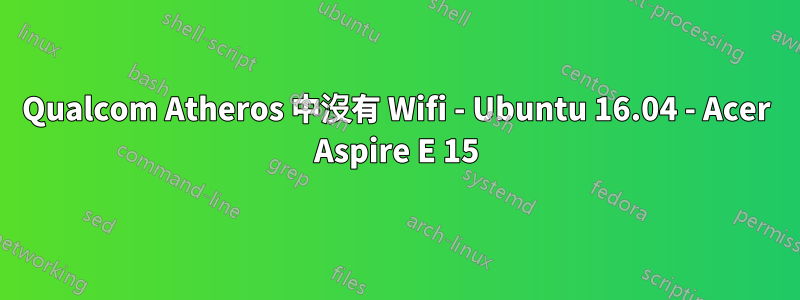
在配備 Qualcom Atheros 的 Acer 筆記型電腦中安裝 Ubuntu 16.04 後,它無法運作。我試過 ,
sudo rfkill list all
0: hci0: Bluetooth
Soft blocked: no
Hard blocked: no
1: acer-wireless: Wireless LAN
Soft blocked: no
Hard blocked: no
然後,檢查了
uname -r
4.4.0-21-generic
並且,正如我嘗試過的建議,
lspci -nnk | grep -iA2 net; dmesg | grep ath10k
02:00.0 Ethernet controller [0200]: Realtek Semiconductor Co., Ltd. RTL8111/8168/8411 PCI Express Gigabit Ethernet Controller [10ec:8168] (rev 15)
Subsystem: Acer Incorporated [ALI] RTL8111/8168/8411 PCI Express Gigabit Ethernet Controller [1025:0987]
Kernel driver in use: r8169
Kernel modules: r8169
03:00.0 Network controller [0280]: Qualcomm Atheros Device [168c:0042] (rev 30)
Subsystem: Foxconn International, Inc. Device [105b:e09a]
Kernel driver in use: ath10k_pci
[ 7.100283] ath10k_pci 0000:03:00.0: pci irq msi interrupts 1 irq_mode 0 reset_mode 0
[ 7.390307] ath10k_pci 0000:03:00.0: Direct firmware load for ath10k/cal-pci-0000:03:00.0.bin failed with error -2
[ 7.390332] ath10k_pci 0000:03:00.0: Direct firmware load for ath10k/QCA9377/hw1.0/firmware-5.bin failed with error -2
[ 7.390336] ath10k_pci 0000:03:00.0: could not fetch firmware file 'ath10k/QCA9377/hw1.0/firmware-5.bin': -2
[ 7.390350] ath10k_pci 0000:03:00.0: Direct firmware load for ath10k/QCA9377/hw1.0/firmware-4.bin failed with error -2
[ 7.390353] ath10k_pci 0000:03:00.0: could not fetch firmware file 'ath10k/QCA9377/hw1.0/firmware-4.bin': -2
[ 7.390365] ath10k_pci 0000:03:00.0: Direct firmware load for ath10k/QCA9377/hw1.0/firmware-3.bin failed with error -2
[ 7.390369] ath10k_pci 0000:03:00.0: could not fetch firmware file 'ath10k/QCA9377/hw1.0/firmware-3.bin': -2
[ 7.390381] ath10k_pci 0000:03:00.0: Direct firmware load for ath10k/QCA9377/hw1.0/firmware-2.bin failed with error -2
[ 7.390384] ath10k_pci 0000:03:00.0: could not fetch firmware file 'ath10k/QCA9377/hw1.0/firmware-2.bin': -2
[ 7.390396] ath10k_pci 0000:03:00.0: Direct firmware load for ath10k/QCA9377/hw1.0/firmware.bin failed with error -2
[ 7.390398] ath10k_pci 0000:03:00.0: could not fetch firmware (-2)
[ 7.390401] ath10k_pci 0000:03:00.0: could not fetch firmware files (-2)
[ 7.390404] ath10k_pci 0000:03:00.0: could not probe fw (-2)
現在我該怎麼辦?
答案1
您的驅動程式需要缺少韌體:
ath10k/QCA9377/hw1.0/firmware-5.bin 的直接韌體載入失敗,錯誤為 -2
透過乙太網路、繫留或任何可能的方式建立有效的網路連接,請開啟終端並執行以下操作:
sudo apt-get update
sudo apt-get install git
git clone https://github.com/kvalo/ath10k-firmware.git
sudo mkdir /lib/firmware/ath10k/QCA9377
sudo mkdir /lib/firmware/ath10k/QCA9377/hw1.0
cd ath10k-firmware/QCA9377/hw1.0
sudo cp * /lib/firmware/ath10k/QCA9377/hw1.0
cd /lib/firmware/ath10k/QCA9377/hw1.0
sudo mv firmware-5.bin_WLAN.TF.1.0-00267-1 firmware-5.bin
重新啟動,您的無線網路應該可以工作。


