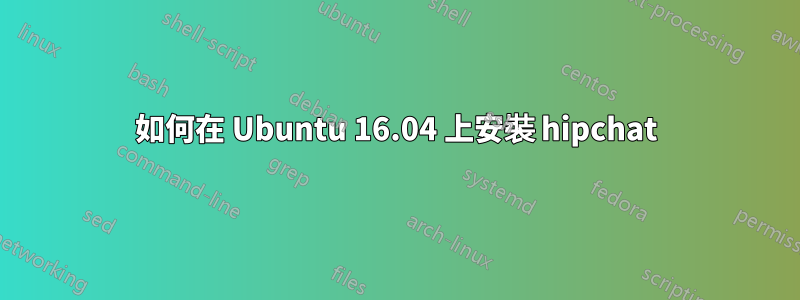
當我將其儲存庫新增至 apt 來源並運行時,出現以下錯誤apt update:
E: Failed to fetch https://atlassian.artifactoryonline.com/atlassian/hipchat-apt-client/dists/xenial/Release No Hash entry in Release file /var/lib/apt/lists/partial/atlassian.artifactoryonline.com_atlassian_hipchat-apt-client_dists_xenial_Release which is considered strong enough for security purposes
E: Some index files failed to download. They have been ignored, or old ones used instead.
我知道這是因為軟體包簽名的安全性變化,我已經向 Atlassian 開立了支援票,但我還沒有收到他們的回覆。
同時,有什麼解決辦法嗎?
答案1
在 Atlassian 修復儲存庫之前,您可以下載.deb 文件並使用 dpkg 安裝:
wget https://atlassian.artifactoryonline.com/atlassian/hipchat-apt-client/pool/HipChat4-4.0.1517-Linux.deb
sudo dpkg -i HipChat4-4.0.1517-Linux.deb
答案2
sudo sh -c 'echo "deb https://atlassian.artifactoryonline.com/atlassian/hipchat-apt-client $(lsb_release -c -s) main" > /etc/apt/sources.list.d/atlassian-hipchat4.list'
wget -O - https://atlassian.artifactoryonline.com/atlassian/api/gpg/key/public | sudo apt-key add -
sudo apt-get update
sudo apt-get install hipchat4


