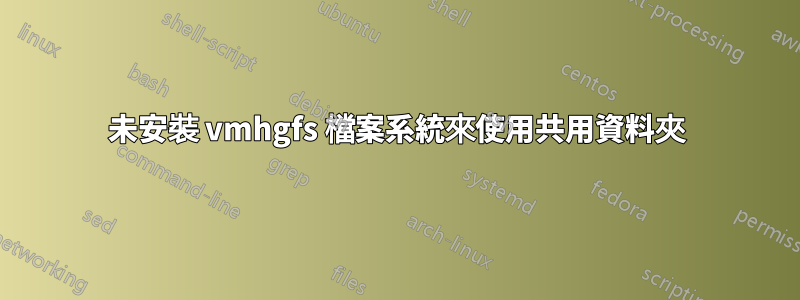
全新安裝後,我無法將共用資料夾掛載到 /mnt/hgfs 中。我創建了 hgfs 目錄,清除了“open-vm-tools-dkms”並重新安裝了“öpen-vm-tools”,就像我在其他地方找到的那樣。但這似乎不起作用。
我看到有一個“vmware-vmblock-fuse”進程正在運行,但 /proc/filesystems 確實顯示“vmhgfs”不在核心中。
答案1
好吧,我在發布這個問題後就找到了解決方案。這 forlines 為我做到了,現在讓我們看看它是否穩定工作(過去 hgfs 的情況並不總是如此)
$ sudo apt-get install git
$ git clone https://github.com/rasa/vmware-tools-patches.git
$ cd vmware-tools-patches
$ sudo ./patched-open-vm-tools.sh
答案2
我在使用 VMWare Workstation 11.1.0 build-2496824 的伺服器 Poweredge Centos 6 上的操作指南
操作以顯示虛擬機器上的我的共用資料夾:
Linux debian 4.9.0-8-amd64 #1 SMP Debian 4.9.110-3+deb9u5 (2018-09-30) x86_64 GNU/Linux
$ sudo apt-get update
$ sudo apt-get install git fuse
$ git clone https://github.com/rasa/vmware-tools-patches.git
$ cd vmware-tools-patches
$ sudo ./patched-open-vm-tools.sh
$ cd vmware-tools-patches (you see user@debian:~/vmware-tools-patches/vmware-tools-patches$)
$ cd vmware-tools-distrib
$ sudo ./vmware-install.pl
並從精靈中選擇預設選項
這些步驟將我的共用資料夾從 Centos 修復到 Debian VM,感謝 @Lothars Reloaded Scholz :)


