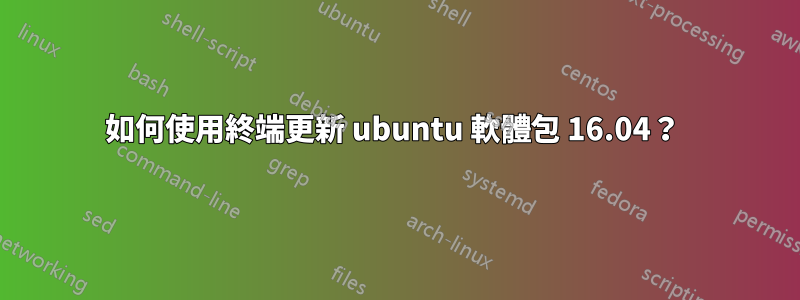
我想知道如何透過終端命令列更新 Ubuntu。
我想更新作業系統軟體,以了解 ubuntu 背後的人員何時以及是否推出 v16 的更新。
這適用於 14.04 抱歉讓它看起來很相似。 如何透過命令列安裝更新?
答案1
Ubuntu 16.04 使用apt套件管理器。若要從終端命令列進行更新,請輸入以下內容:
sudo apt update
sudo apt upgrade
或要獲得所有命令的完整解釋apt,請運行
man apt
這將向您顯示如下頁面:
APT(8) APT APT(8)
NAME
apt - command-line interface
SYNOPSIS
apt [-h] [-o=config_string] [-c=config_file] [-t=target_release]
[-a=architecture] {list | search | show | update |
install pkg [{=pkg_version_number | /target_release}]... |
remove pkg... | upgrade | full-upgrade | edit-sources |
{-v | --version} | {-h | --help}}
DESCRIPTION
apt provides a high-level commandline interface for the package
management system. It is intended as an end user interface and enables
some options better suited for interactive usage by default compared to
more specialized APT tools like apt-get(8) and apt-cache(8).
Much like apt itself, its manpage is intended as an end user interface
and as such only mentions the most used commands and options partly to
not duplicate information in multiple places and partly to avoid
overwhelming readers with a cornucopia of options and details.
update (apt-get(8))
update is used to download package information from all configured
sources. Other commands operate on this data to e.g. perform
package upgrades or search in and display details about all
packages available for installation.
upgrade (apt-get(8))
upgrade is used to install available upgrades of all packages
currently installed on the system from the sources configured via
sources.list(5). New packages will be installed if required to
statisfy dependencies, but existing packages will never be removed.
If an upgrade for a package requires the remove of an installed
package the upgrade for this package isn't performed.
full-upgrade (apt-get(8))
full-upgrade performs the function of upgrade but will remove
currently installed packages if this is needed to upgrade the
system as a whole.
install, remove, purge (apt-get(8))
Performs the requested action on one or more packages specified via
regex(7), glob(7) or exact match. The requested action can be
overridden for specific packages by append a plus (+) to the
希望這可以幫助!


