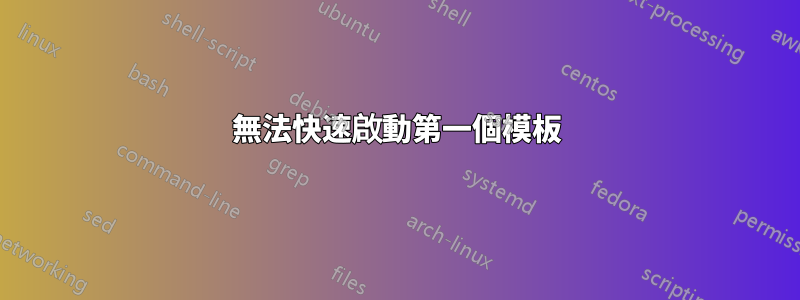
所以我對 Linux 還很陌生,在做某事的一半時間裡我真的不知道自己在做什麼,但是我開始嘗試快速使用,看看是否可以為課堂製作一個小筆記程式。問題是很快我似乎無法運行它。
我可以得到:
Usage:
quickly [OPTIONS] command ...
Options:
-t, --template <template> Template to use if it differs from default
project template
--staging Target launchpad staging server
--verbose Verbose mode
-h, --help Show help information
Commands:
create <template> <project-name> (template is mandatory for this command)
quickly <template-origin> <template-dest> to create a create derived template
getstarted to get some starting hints
Examples:
quickly create ubuntu-application foobar
quickly push 'awesome new comment system'
quickly -t cool-template push 'awesome new comment system'
但除此之外似乎無法實現。我努力了:
quickly create ubuntu-application mybrowser
但得到:
ERROR: No create command found.
Candidate commands are: commands, getstarted, help, quickly
如果您對啟動和運行程式有任何建議或任何合適的替代方案,請告訴我。


