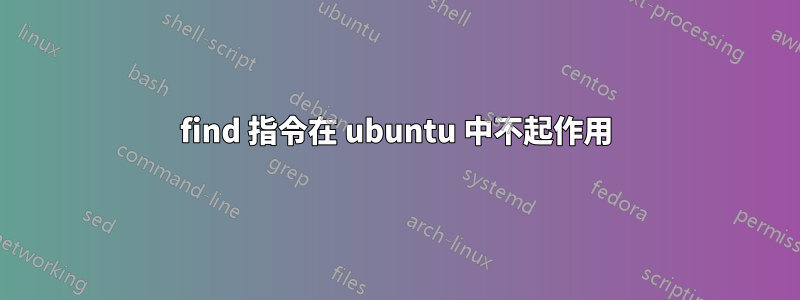
當我運行任何類型的find命令時,它會顯示以下錯誤:
phoenix@phoenix-Satellite-C640:~$ find ~ -name file1
pgrep: invalid option -- 'm'
Usage:
pgrep [options] <pattern>
Options:
-d, --delimiter <string> specify output delimiter
-l, --list-name list PID and process name
-v, --inverse negates the matching
-w, --lightweight list all TID
-c, --count count of matching processes
-f, --full use full process name to match
-g, --pgroup <id,...> match listed process group IDs
-G, --group <gid,...> match real group IDs
-n, --newest select most recently started
-o, --oldest select least recently started
-P, --parent <ppid,...> match only child processes of the given parent
-s, --session <sid,...> match session IDs
-t, --terminal <tty,...> match by controlling terminal
-u, --euid <id,...> match by effective IDs
-U, --uid <id,...> match by real IDs
-x, --exact match exactly with the command name
-F, --pidfile <file> read PIDs from file
-L, --logpidfile fail if PID file is not locked
--ns <pid> match the processes that belong to the same
namespace as <pid>
--nslist <ns,...> list which namespaces will be considered for
the --ns option.
Available namespaces: ipc, mnt, net, pid, user, uts
-h, --help display this help and exit
-V, --version output version information and exit
For more details see pgrep(1).
答案1
Serg 在評論中回答了問題 - 有人別名 find 為 pgrep。輸入不帶任何參數的“alias”,它將顯示所有別名。
您執行了一個設定該別名的 shell 腳本。如果它不是 .profile、.bash_profile 或 .bashrc 等標準檔案之一,那麼它可能是特定於您的專案或本機環境的檔案。


