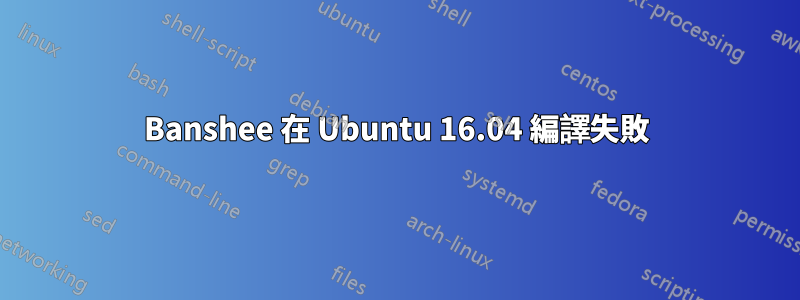
目前,我正在嘗試從 git 編譯 banshee:http://banshee.fm/download/development/,但失敗了。
我這樣做是因為我計劃修復 Banshee 原始程式碼中的某些內容。
這是 ./autogen.sh 的實際輸出:
checking for GST_SHARP... no
configure: error: Package requirements (gstreamer-sharp-1.0 >= 0.99.0) were not met:
No package 'gstreamer-sharp-1.0' found
Consider adjusting the PKG_CONFIG_PATH environment variable if you
installed software in a non-standard prefix.
當我嘗試編譯 gstreamer-sharp 時:https://github.com/gstreamer-sharp/gstreamer-sharp/tree/1.0這是結果:
checking for GLIB_SHARP... no
configure: error: Package requirements (glib-sharp-3.0 >= 2.99.4) were not met:
Requested 'glib-sharp-3.0 >= 2.99.4' but version of GLib is 2.99.3
Consider adjusting the PKG_CONFIG_PATH environment variable if you
installed software in a non-standard prefix.
Alternatively, you may set the environment variables GLIB_SHARP_CFLAGS
and GLIB_SHARP_LIBS to avoid the need to call pkg-config.
See the pkg-config man page for more details.
我可以做什麼來解決這個問題?


