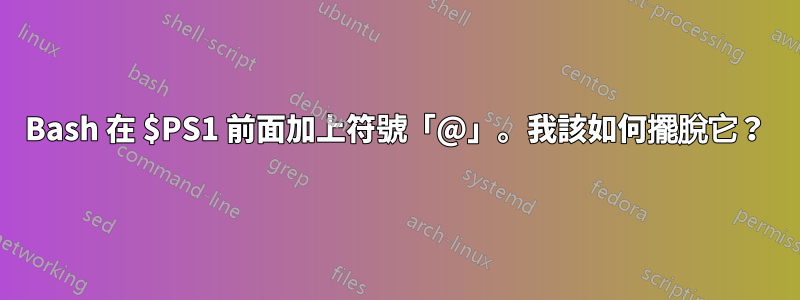
我運行的是 Ubuntu 16.04,bash 總是在提示符號前面加上“@”,無論 .bashrc 中設定的值如何~/.bashrc。
我嘗試~/.bashrc使用命令在文件中和終端內設定不同的值export。
例如,這是我的終端的一部分:
@$ export PS1='HELLO '
@HELLO
我什至嘗試恢復到原來的~/.bashrc,但沒有成功,因為 @ 仍然存在於每一行。
- 有辦法擺脫它嗎?
- 我還應該查看另一個設定檔嗎?
- 這是我應該報告的錯誤嗎?
答案1
您似乎已配置readline為啟用編輯模式指示。從8.3.1 Readline 初始化檔案語法Bash 參考手冊的內容:
show-mode-in-prompt (Off)
If set to On, add a character to the beginning of the prompt
indicating the editing mode: emacs (@), vi command (:) or vi
insertion (+).
您應該能夠在目前 shell 中使用停用它
bind 'set show-mode-in-prompt off'
要永久停用它,您需要找到它的設定位置,可能是您的~/.inputrc或/etc/inputrc檔案。


