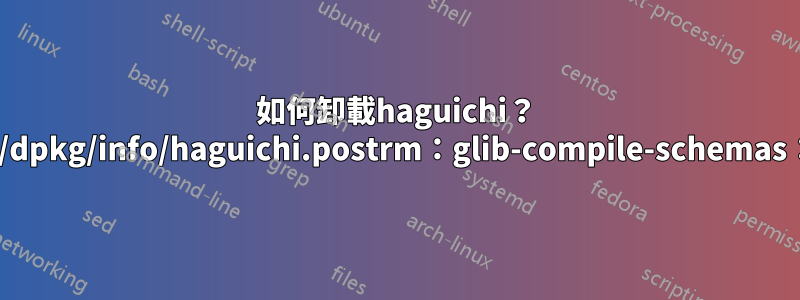
當我嘗試卸載 haguichi 時,會發生這種情況:
Removing haguichi (1.3.3~ubuntu16.04.1) ...
/var/lib/dpkg/info/haguichi.postrm: 3: /var/lib/dpkg/info/haguichi.postrm: glib-compile-schemas: not found
dpkg: error processing package haguichi (--remove): subprocess installed post-removal script returned error exit status 127
Errors were encountered while processing:
haguichi
E: Sub-process /usr/bin/dpkg returned an error code (1)
答案1
問題是缺少libglib2.0-bin包含該glib-compile-schemas命令的元件。
因為 haguichi 已損壞,apt-get或者dpkg每次您想要安裝或卸載某些內容時都嘗試將其刪除,但最終會出現錯誤,因為libglib2.0-bin缺少該內容,而 haguichi 的卸載程式依賴它。
以下解決方案對我有用,我希望對您也能起到同樣的作用:
我只是告訴apt-get在任何安裝或卸載過程中忽略 haguichi。後來我安裝了缺少的組件,然後告訴apt-get我要卸載haguichi。
以下是我使用的命令:
sudo -s
echo haguichi hold | dpkg --set-selections
apt-get install libglib2.0-bin
apt-get remove haguichi
exit
筆記:當你執行指令時,apt-get install libglib2.0-bin最後會出現 haguichi 錯誤,但不管 libglib 是否已成功安裝 bin。
我透過使用我找到的命令來做到這一點在 Unix 和 Linux SE 上。


