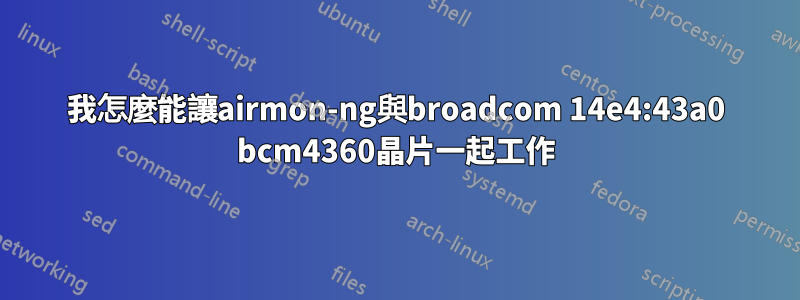
我在讓我的無線晶片與 Airmon-ng 配合使用時遇到問題。
運行 Ubuntu 16.04 LTS 作為與 MacBook Air 的雙重啟動。這些是一些輸出:
ifconfig:
lo Link encap:Local Loopback
inet addr:127.0.0.1 Mask:255.0.0.0
inet6 addr: ::1/128 Scope:Host
UP LOOPBACK RUNNING MTU:65536 Metric:1
RX packets:2762 errors:0 dropped:0 overruns:0 frame:0
TX packets:2762 errors:0 dropped:0 overruns:0 carrier:0
collisions:0 txqueuelen:1
RX bytes:274961 (274.9 KB) TX bytes:274961 (274.9 KB)
wlp3s0 Link encap:Ethernet HWaddr xx:xx:xx:xx:xx:xx
inet addr:192.168.xxx.xxx Bcast:192.168.xxx.xxx Mask:255.255.255.0
inet6 addr: fe80::9a98:9d45:xxxx:xxxx/64 Scope:Link
inet6 addr: fe80::52ea:ddc5:xxxx:xxxx/64 Scope:Link
inet6 addr: fe80::9d40:7a9:xxxx:xxxx/64 Scope:Link
UP BROADCAST RUNNING MULTICAST MTU:1500 Metric:1
RX packets:9451 errors:0 dropped:0 overruns:0 frame:1576
TX packets:7435 errors:0 dropped:0 overruns:0 carrier:0
collisions:0 txqueuelen:1000
RX bytes:10570224 (10.5 MB) TX bytes:704183 (704.1 KB)
Interrupt:18
iwconfig:
lo no wireless extensions.
wlp3s0 IEEE 802.11abg ESSID:"Slingshot Home WIFI 528"
Mode:Managed Frequency:2.417 GHz Access Point: 94:FB:B2:xx:xx:xx
Retry short limit:7 RTS thr:off Fragment thr:off
Power Management:off
lspci -nn -d 14e4:
02:00.0 Multimedia controller [0480]: Broadcom Corporation 720p FaceTime HD Camera [14e4:1570]
03:00.0 Network controller [0280]: Broadcom Corporation BCM4360 802.11ac Wireless Network Adapter [14e4:43a0] (rev 03)
sudo airmon-ng start wlp3s0:
Found 5 processes that could cause trouble.
If airodump-ng, aireplay-ng or airtun-ng stops working after
a short period of time, you may want to kill (some of) them!
PID Name
726 avahi-daemon
761 avahi-daemon
812 NetworkManager
942 wpa_supplicant
3200 dhclient
Process with PID 3200 (dhclient) is running on interface wlp3s0
Interface Chipset Driver
wlp3s0 Broadcom wl - [phy1]mon0: ERROR while getting interface flags: No such device
(monitor mode enabled on mon0)
我已經嘗試解決這個問題大約 3 天但沒有成功。我開始認為我可能需要一個 USB 無線適配器。我寧願不要。
如果您需要任何進一步的信息,我會提供您需要的任何信息。


