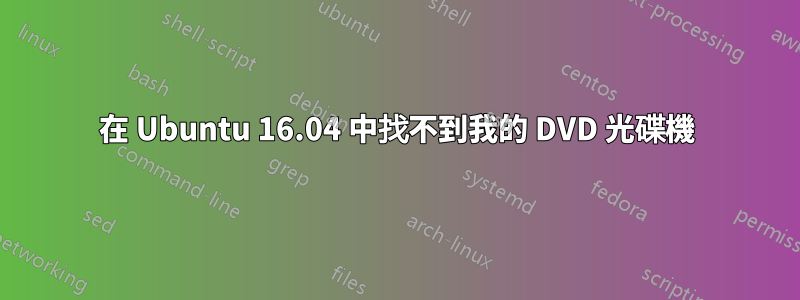
我想你可能會說我是一個受過輕微教育的菜鳥(我知道,一知半解是一件危險的事)。
我的驅動器在 Mint 17.3 中工作正常,但我現在運行 Lubuntu 16.04,而我的 DVD 驅動器尚未工作。我嘗試過多張 CD 和 DVD;音樂、數據和空白。
lsblk -f 返回:
NAME FSTYPE LABEL UUID MOUNTPOINT
sda
├─sda1 ext4 69fe002a-8d2a-4297-ac0b-272c60c019ce /
├─sda2
└─sda5 swap 82575a1c-ca49-4060-b860-d078ad7b54d6 [SWAP]
sdb
└─sdb1 ext4 31GBEXT4 e19d4f79-0600-42c4-8159-77a844544c09 /media/greg/31GBEXT4
sr0
cat /dev/sr0返回:
cat: /dev/sr0: No medium found
所以我嘗試lshw並得到了這個:
*-scsi
physical id: 2
logical name: scsi0
capabilities: emulated
*-cdrom
description: DVD-RAM writer
product: DVD RW AW-G540A
vendor: SONY
physical id: 0.0.0
bus info: scsi@0:0.0.0
logical name: /dev/cdrom
logical name: /dev/cdrw
logical name: /dev/dvd
logical name: /dev/dvdrw
logical name: /dev/sr0
version: 1.W0
serial: [
capabilities: removable audio cd-r cd-rw dvd dvd-r dvd-ram
configuration: ansiversion=5 status=nodisc
然後是這樣的:
$ mkdir ~/dvd | sudo mount /dev/sr0 ~/dvd
mount: no medium found on /dev/sr0
在這一點上我幾乎抓住了救命稻草。所以現在怎麼辦?
資訊更新:我可以毫無問題地在磁碟中找到它,但當我的磁碟機中有 DVD 時,它不會顯示任何媒體。我已經清潔過鏡頭,但這從來都不是問題,因為在安裝 Lubuntu 16.04 之前它工作得很好
結果dmesg --level=err,warn
[ 0.000000] ACPI: RSDP 0x00000000000F8060 000024 (v02 PTLTD )
[ 0.000000] ACPI: XSDT 0x000000007F6D7E92 00008C (v01 Sony VAIO 20070718 PTL 00000000)
[ 0.000000] ACPI: FACP 0x000000007F6DFC04 0000F4 (v03 Sony VAIO 20070718 PTL 00000001)
[ 0.000000] ACPI: DSDT 0x000000007F6D9217 006979 (v02 Sony VAIO 20070718 PTL 20050624)
[ 0.000000] ACPI: FACS 0x000000007F6E2FC0 000040
[ 0.000000] ACPI: FACS 0x000000007F6E2FC0 000040
[ 0.000000] ACPI: APIC 0x000000007F6DFCF8 000068 (v01 Sony VAIO 20070718 PTL 0000005A)
[ 0.000000] ACPI: HPET 0x000000007F6DFD60 000038 (v01 Sony VAIO 20070718 PTL 0000005A)
[ 0.000000] ACPI: MCFG 0x000000007F6DFD98 00003C (v01 Sony VAIO 20070718 PTL 0000005A)
[ 0.000000] ACPI: SLIC 0x000000007F6DFDD4 000176 (v01 Sony VAIO 20070718 PTL 01000000)
[ 0.000000] ACPI: TMOR 0x000000007F6DFF4A 000026 (v01 Sony VAIO 20070718 PTL 00000003)
[ 0.000000] ACPI: APIC 0x000000007F6DFF70 000068 (v01 Sony VAIO 20070718 PTL 00000000)
[ 0.000000] ACPI: BOOT 0x000000007F6DFFD8 000028 (v01 Sony VAIO 20070718 PTL 00000001)
[ 0.000000] ACPI: SSDT 0x000000007F6D90FA 00011D (v01 Sony VAIO 20070718 PTL 20050624)
[ 0.000000] ACPI: SSDT 0x000000007F6D8FD7 000123 (v01 Sony VAIO 20070718 PTL 20050624)
[ 0.000000] ACPI: SSDT 0x000000007F6D8506 000287 (v01 Sony VAIO 20070718 PTL 20050624)
[ 0.000000] ACPI: SSDT 0x000000007F6D8452 0000B4 (v01 Sony VAIO 20070718 PTL 20050624)
[ 0.000000] ACPI: SSDT 0x000000007F6D7F1E 000534 (v01 Sony VAIO 20070718 PTL 20050624)
[ 0.000000] ACPI: BIOS bug: multiple APIC/MADT found, using 0
[ 0.000000] ACPI: If "acpi_apic_instance=2" works better, notify [email protected]
[ 0.016170] ACPI: 6 ACPI AML tables successfully acquired and loaded
[ 0.084000] core: PEBS disabled due to CPU errata
[ 0.104013] PCCT header not found.
[ 0.119640] ACPI: Dynamic OEM Table Load:
[ 0.119652] ACPI: SSDT 0xFFFF88007C230800 00021D (v01 Sony VAIO 20070718 PTL 20050624)
[ 0.120304] ACPI: Dynamic OEM Table Load:
[ 0.120315] ACPI: SSDT 0xFFFF88007C238000 0004B7 (v01 Sony VAIO 20070718 PTL 20050624)
[ 0.121286] ACPI: Dynamic OEM Table Load:
[ 0.121296] ACPI: SSDT 0xFFFF88007CBE2E00 0000E4 (v01 Sony VAIO 20070718 PTL 20050624)
[ 0.121854] ACPI: Dynamic OEM Table Load:
[ 0.121863] ACPI: SSDT 0xFFFF88007C0ED480 000092 (v01 Sony VAIO 20070718 PTL 20050624)
[ 0.332102] ACPI Exception: AE_NOT_FOUND, While evaluating Sleep State >[\_S1_] (20150930/hwxface-580)
[ 0.332110] ACPI Exception: AE_NOT_FOUND, While evaluating Sleep State >[\_S2_] (20150930/hwxface-580)
[ 0.409139] pci 0000:00:1e.0: bridge has subordinate 09 but max busn 0c
[ 0.410509] ACPI: Enabled 4 GPEs in block 00 to 1F
[ 0.463911] pci 0000:00:1f.0: BAR 13: [io size 0x0080] has bogus alignment
[ 1.568935] ACPI: Invalid active0 threshold
[ 9.388844] ACPI Warning: SystemIO range 0x0000000000001028-0x000000000000102F conflicts with OpRegion 0x0000000000001000-0x000000000000107F (\PMIO) (20150930/utaddress-254)
[ 9.388865] ACPI Warning: SystemIO range 0x00000000000011B0-0x00000000000011BF conflicts with OpRegion 0x0000000000001180-0x00000000000011BB (\GPIO) (20150930/utaddress-254)
[ 9.388875] ACPI Warning: SystemIO range 0x0000000000001180-0x00000000000011AF conflicts with OpRegion 0x0000000000001180-0x00000000000011BB (\GPIO) (20150930/utaddress-254)
[ 9.388884] lpc_ich: Resource conflict(s) found affecting gpio_ich
[ 10.293226] excluding 0xfc200000-0xfc20ffff
[ 11.188633] ath5k 0000:06:00.0: can't disable ASPM; OS doesn't have ASPM control
[ 82.003914] ath5k: ath5k_hw_get_isr: ISR: 0x00000400 IMR: 0x00000000
[ 416.905530] perf interrupt took too long (2520 > 2500), lowering kernel.perf_event_max_sample_rate to 50000
[ 866.322544] perf interrupt took too long (5003 > 5000), lowering kernel.perf_event_max_sample_rate to 25000
[ 6254.003446] ath5k: ath5k_hw_get_isr: ISR: 0x00000080 IMR: 0x00000000
[ 8775.772141] ath5k: ath5k_hw_get_isr: ISR: 0x00040001 IMR: 0x00000000
[11894.003569] ath5k: ath5k_hw_get_isr: ISR: 0x00000400 IMR: 0x00000000
cdrecord --checkdrive
Device was not specified. Trying to find an appropriate drive... Detected CD-R drive: /dev/cdrw Using /dev/cdrom of unknown capabilities Device type : Removable CD-ROM Version : 5 Response Format: 2 Capabilities : Vendor_info : 'SONY ' Identification : 'DVD RW AW-G540A ' Revision : '1.W0' Device seems to be: Generic mmc2 DVD-R/DVD-RW. wodim: Cannot load media with this drive! wodim: Try to load media by hand. Using generic SCSI-3/mmc CD-R/CD-RW driver (mmc_cdr). Driver flags : MMC-3 SWABAUDIO BURNFREE Supported modes: TAO PACKET SAO SAO/R96R RAW/R96R
又做了一次 -->cdrecord --checkdrive
Cdrecord-ProDVD-ProBD-Clone 3.02a06 (x86_64-unknown-linux-gnu) Copyright (C) 1995-2016 Joerg Schilling Linux sg driver version: 3.5.36 Using libscg version 'schily-0.9'. No target specified, trying to find one... Using dev=0,0,0. Device type : Removable CD-ROM Version : 5 Response Format: 2 Capabilities : Vendor_info : 'SONY ' Identifikation : 'DVD RW AW-G540A ' Revision : '1.W0' Device seems to be: Generic mmc2 DVD-R/DVD-RW/DVD-RAM. cdrecord: Cannot load media with this drive! cdrecord: Try to load media by hand. Using generic SCSI-3/mmc CD-R/CD-RW driver (mmc_cdr). Driver flags : MMC-3 SWABAUDIO BURNFREE Supported modes: TAO PACKET SAO SAO/R96R RAW/R96R cdrecord: Warning: Cannot read drive buffer. cdrecord: Warning: The DMA speed test has been skipped.
……和cdrecord --toc
Cdrecord-ProDVD-ProBD-Clone 3.02a06 (x86_64-unknown-linux-gnu) Copyright (C) 1995-2016 Joerg Schilling Linux sg driver version: 3.5.36 Using libscg version 'schily-0.9'. No target specified, trying to find one... Using dev=0,0,0. Device type : Removable CD-ROM Version : 5 Response Format: 2 Capabilities : Vendor_info : 'SONY ' Identifikation : 'DVD RW AW-G540A ' Revision : '1.W0' Device seems to be: Generic mmc2 DVD-R/DVD-RW/DVD-RAM. cdrecord: Cannot load media with this drive! cdrecord: Try to load media by hand. Using generic SCSI-3/mmc CD-R/CD-RW driver (mmc_cdr). Driver flags : MMC-3 SWABAUDIO BURNFREE Supported modes: TAO PACKET SAO SAO/R96R RAW/R96R cdrecord: Warning: Cannot read drive buffer. cdrecord: Warning: The DMA speed test has been skipped. cdrecord: Cannot load media with this drive! cdrecord: Try to load media by hand. cdrecord: Cannot load media.
答案1
實際上,您的系統確實找到了驅動器並正確識別它,例如Sony DVD RWAW-G540A。您提供的輸出表明,困難在於從系統確信為空的驅動器中讀取數據,正如您所提到的。根本原因可能是雷射失敗(因為您已經清潔了鏡頭)。如果該設備完全可以修復,則不值得花費維修費用。考慮到年齡,我建議更換驅動器或整個筆記型電腦(如果預算可以承受)。
答案2
當沒有其他方法時,命令wodim列對我有用:
$ wodim -v dev=/dev/sr0 ~/Downloads/turnkey-lxc-14.2-jessie-amd64.iso wodim: No write mode specified. wodim: Assuming -tao mode. wodim: Future versions of wodim may have different drive dependent defaults. TOC Type: 1 = CD-ROM wodim: Operation not permitted. Warning: Cannot raise RLIMIT_MEMLOCK limits. scsidev: '/dev/sr0' devname: '/dev/sr0' scsibus: -2 target: -2 lun: -2 Linux sg driver version: 3.5.27 Wodim version: 1.1.11 SCSI buffer size: 64512 Device type : Removable CD-ROM Version : 5 Response Format: 2 Capabilities : Vendor_info : 'PLDS ' Identification : 'DVD+-RW DH-16A6S' Revision : 'YD11' Device seems to be: Generic mmc2 DVD-R/DVD-RW. [...snip...] Last chance to quit, starting real write in 0 seconds. Operation starts. Waiting for reader process to fill input buffer ... input buffer ready. Performing OPC... Starting new track at sector: 0 Track 01: 241 of 241 MB written (fifo 100%) [buf 99%] 33.3x. Track 01: Total bytes read/written: 252706816/252706816 (123392 sectors). Writing time: 68.873s Average write speed 25.5x. Min drive buffer fill was 99% Fixating... Fixating time: 17.636s BURN-Free was never needed. wodim: fifo had 3981 puts and 3981 gets. wodim: fifo was 0 times empty and 2893 times full, min fill was 95%.
由@bohoomil 提供https://bbs.archlinux.org/viewtopic.php?id=143209
答案3
剛完成的部分 - “不要認輸”
我有 Optiarc DVD RW AD-7530B (NX02)
sudo add-apt-repository ppa:brandonsnider/cdrtoolssudo apt update- 有 3 個包裹,所以我這樣做了:
sudo apt-get dist-upgrade sudo apt install cdrecord mkisofs- 重新開始
就這樣,為我工作,讓我很開心,謝謝


