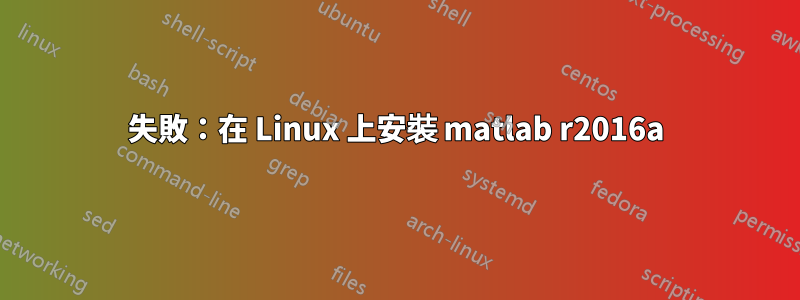
我正在嘗試在我的機器上安裝 Matlab R2016a。一切都很順利,但是當我嘗試從終端啟動 matlab 時,出現以下錯誤:
nikhil@nikhil-ubuntu:/media/nikhil/8AFAB7E7FAB7CE27/linux_soft/MATLAB/R2016a/bin$ ./matlab
License checkout failed.
License Manager Error -8
Make sure the HostID of the license file matches this machine, and that the HostID on the SERVER
line matches the HostID of the license file.
Troubleshoot this issue by visiting:
http://www.mathworks.com/support/lme/R2016a/8
Diagnostic Information:
Feature: MATLAB
License path: /home/nikhil/.matlab/R2016a_licenses:/media/nikhil/8AFAB7E7FAB7CE27/linux_soft/MATLAB/R2016a/license
s/license.dat:/media/nikhil/8AFAB7E7FAB7CE27/linux_soft/MATLAB/R2016a/licenses/trial_0_R2016a.lic
Licensing error: -8,523.
我嘗試用谷歌搜尋該錯誤,但沒有收到任何有用的信息。我什至沒有看到在提到的任何目錄中創建的 license.dat 檔案。
/media/nikhil/8AFAB7E7FAB7CE27/是我在 Linux 上安裝的 Windows 分割區。我正在該分割區安裝 MATLAB,因為我的 Linux 分割區儲存空間不足。
答案1
錯誤訊息本身會告訴您前往網頁進行故障排除:
http://mathworks.com/support/lme/R2016a/8
請按照那裡的說明進行操作;如果它們不起作用,您可以直接聯絡 MATLAB 支援人員「獲得免費且快速的電話協助」。
另請注意,如果存在/home/nikhil/.matlab資料夾,除非您啟用了“顯示隱藏檔案和資料夾”,否則它在檔案總管中將不可見。


