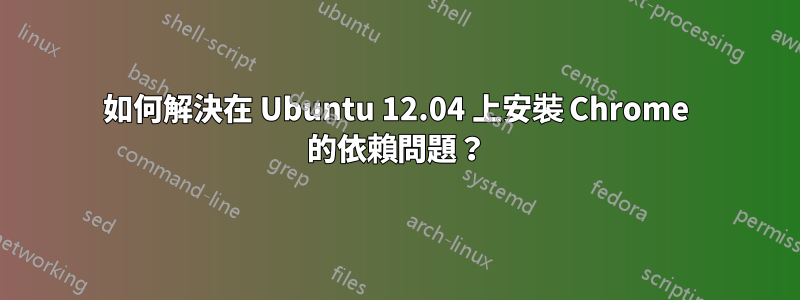
我需要在執行 Ubuntu 12.04 的 64 位元 Intel 機器上安裝目前版本的 Chrome。當我按照以下步驟操作時:
http://www.ubuntuupdates.org/ppa/google_chrome
一切都很順利,直到最後一個指令:
sudo apt-get install google-chrome-stable
當我運行最後一個命令時,我得到下面的輸出。如何解決「未滿足的依賴關係」?非常感謝你的幫忙。
root@ECCServer:~# apt-get install google-chrome-stable
Reading package lists... Done
Building dependency tree
Reading state information... Done
Some packages could not be installed. This may mean that you have
requested an impossible situation or if you are using the unstable
distribution that some required packages have not yet been created
or been moved out of Incoming.
The following information may help to resolve the situation:
The following packages have unmet dependencies:
libgnome2-0 : Depends: libgnome-2-0 (= 2.32.1-5) but it is not going to be installed
libgnome2-bin : Depends: libgnome-2-0 but it is not going to be installed
E: Error, pkgProblemResolver::Resolve generated breaks, this may be caused by held packages.
答案1
基本上沒有辦法真正解決這個問題,除了嘗試強制安裝..基本上它需要 libgnome-2.0 並且你有 2.32.1-5
如果你強制安裝它,它很可能會在 2.32 版本上運行,一切都會好起來,但是…這不能保證。由於它被添加為存儲庫並且您沒有 .deb 文件..您也許可以找到 .deb 文件,/var/cache/apt/archives/如果您可以在那裡找到它,那麼您可以嘗試
sudo dpkg -i --force-depends-version /var/cache/apt/archives/<name of chrome.deb>
這會將依賴版本問題變成警告,它應該安裝,但正如我所說..不能真正保證它能正常運行


