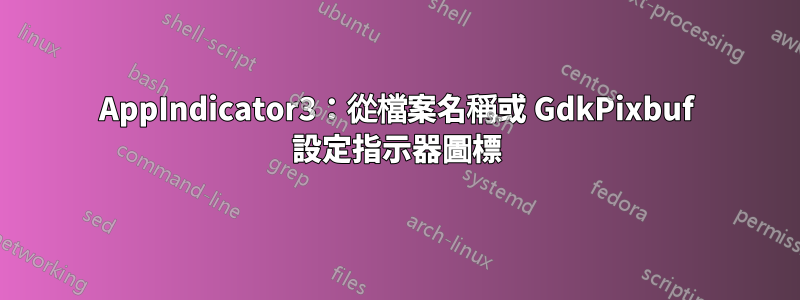
我正在寫一個小的Python 3應用程式它用於AppIndicator3在頂部欄中放置一個圖標,然後更改該圖標以響應用戶操作。很簡單,對吧?由於該應用程式很小,因此需要從來源目錄運行,無需任何安裝。
問題是AppIndicator3.set_icon()需要str帶有圖標名稱,而不是該圖標的路徑。
我該如何說服 AppIndicator3 讓我給它一個檔案名稱或一個Pixbuf?或者,如何將我的圖標目錄新增至圖標名稱搜尋路徑? (我嘗試過AppIndicator3.set_icon_theme_path(),但我的圖標名稱仍然無法識別。
答案1
要使用小路最好用一個例子來說明圖示。在下面的範例中,我將圖示保留在與腳本(指示器)相同的目錄中,這對於您的情況來說似乎是一個方便的解決方案。
最重要的是,一旦您啟動了指標:
class Indicator():
def __init__(self):
self.app = "<indicator_name>"
iconpath = "/path/to/initial/icon/"
-------------------------------
self.testindicator = AppIndicator3.Indicator.new(
self.app, iconpath,
AppIndicator3.IndicatorCategory.OTHER)
-------------------------------
您可以使用以下命令更改圖示:
self.testindicator.set_icon("/path/to/new/icon/")
例子
在下面的範例中,所有圖示 、nocolor.png和purple.png都green.png與腳本儲存在一起,但圖示的路徑設定為
currpath = os.path.dirname(os.path.realpath(__file__))
可以在任何地方。
#!/usr/bin/env python3
import os
import signal
import gi
gi.require_version('Gtk', '3.0')
gi.require_version('AppIndicator3', '0.1')
from gi.repository import Gtk, AppIndicator3
currpath = os.path.dirname(os.path.realpath(__file__))
class Indicator():
def __init__(self):
self.app = 'show_proc'
iconpath = currpath+"/nocolor.png"
# after you defined the initial indicator, you can alter the icon!
self.testindicator = AppIndicator3.Indicator.new(
self.app, iconpath,
AppIndicator3.IndicatorCategory.OTHER)
self.testindicator.set_status(AppIndicator3.IndicatorStatus.ACTIVE)
self.testindicator.set_menu(self.create_menu())
def create_menu(self):
menu = Gtk.Menu()
item_quit = Gtk.MenuItem(label='Quit')
item_quit.connect('activate', self.stop)
item_green = Gtk.MenuItem(label='Green')
item_green.connect('activate', self.green)
item_purple = Gtk.MenuItem(label='Purple')
item_purple.connect('activate', self.purple)
menu.append(item_quit)
menu.append(item_green)
menu.append(item_purple)
menu.show_all()
return menu
def stop(self, source):
Gtk.main_quit()
def green(self, source):
self.testindicator.set_icon(currpath+"/green.png")
def purple(self, source):
self.testindicator.set_icon(currpath+"/purple.png")
Indicator()
signal.signal(signal.SIGINT, signal.SIG_DFL)
Gtk.main()
筆記
....如果您需要更新圖標第二個線程,你需要使用
GObject.threads_init()
前
Gtk.main()
並且您需要使用以下方法更新介面(圖標或指示符文字):
GObject.idle_add()




