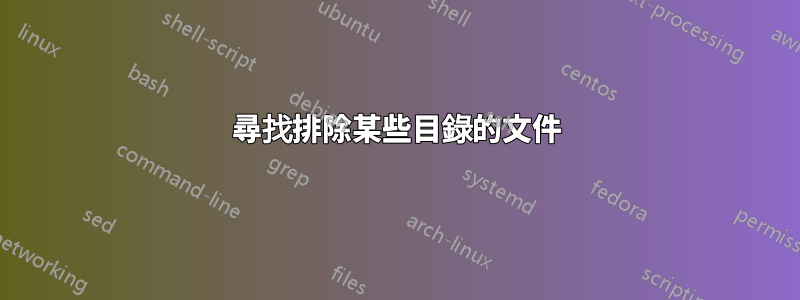
我正在使用以下目錄結構:
onathan@Aristotle:~/EclipseWorkspaces/ShellUtilities/ShellUtilities$ ls -R
.:
calculateTargetDay CustomizeIso ec makeExecutable Models modifyElementList Sourced test file Testing valrelease
./Models:
testcase
./Sourced:
colors stddefs stdFunctions SupportTesting
./Testing:
test testCalculateTargetDay testColors testModifyElementList testStddefs testStdFunctions testSupportTesting tst
我想要做的是對頂級目錄和目錄中的所有檔案運行命令測試。我不想對目錄中的文件運行命令來源和楷模。為此,我運行了以下命令:
find . -name Sourced -prune -name Models -prune ! -name '\.*' -execdir echo '{}' \;
此範例沒有針對目錄結構中的任何檔案執行該命令。
當我對相同的目錄結構執行以下命令時:
find . ! -name '\.*' -execdir echo '{}' \;
我得到以下結果
./calculateTargetDay
./CustomizeIso
./Testing
./testModifyElementList
./test
./testColors
./testStdFunctions
./testCalculateTargetDay
./testStddefs
./testSupportTesting
./tst
./test file
./modifyElementList
./ec
./Sourced
./stdFunctions
./stddefs
./SupportTesting
./colors
./valrelease
./Models
./testcase
./makeExecutable
正如您所看到的,我可以針對目錄樹運行一個命令並將其應用於所有文件,或者我可以嘗試有選擇性地運行,但最終不會針對任何文件運行。如何選擇性地應用我需要的命令?
答案1
您可以使用 Regex 從父目錄執行此操作:
find . -type f -regextype posix-egrep -regex '\./([^/]+|Testing/.*)$'
\./([^/]+|Testing/.*)$將會尋找-type f目前目錄中的所有檔案 ( ) 並且Testing僅尋找該目錄中的所有檔案。
若要運行命令,請新增-exec操作:
find . -type f -regextype posix-egrep -regex '\./([^/]+|Testing/.*)$' -exec echo {} \;
替換echo為您的實際命令。
例子:
$ find . -type f
./foo
./Sourced/src
./Testing/test
./bar
./spam
./Models/model
$ find . -type f -regextype posix-egrep -regex '\./([^/]+|Testing/.*)$'
./foo
./Testing/test
./bar
./spam
$ find . -type f -regextype posix-egrep -regex '\./([^/]+|Testing/.*)$' -exec echo {} \;
./foo
./Testing/test
./bar
./spam


