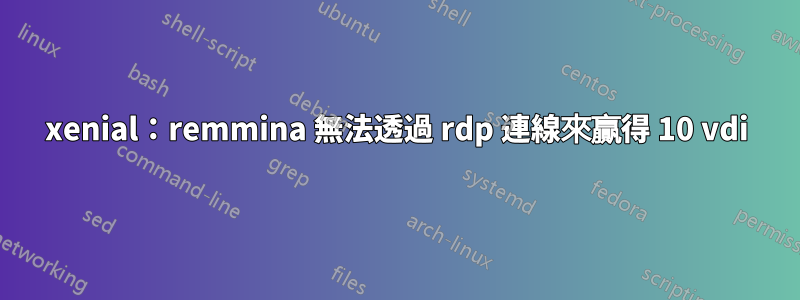
Remmina(提供的主機名稱、使用者 ID、密碼、網域、安全性=rdp)給予主題回應。
另外,根據其他帖子,xfreerdp 給出了以下回應:
expected PDU_TYPE_DEMAND_ACTIVE 0001, got 0007
ERRINFO_SERVER_INSUFFICIENT_PRIVILEGES (0x00000009):
The user cannot connect to the server due to insufficient access privileges.
expected PDU_TYPE_DEMAND_ACTIVE 0001, got 0007
SSL_read: I/O error: Success (0)
另外,我嘗試了 rdesktop,但它只是掛起,沒有錯誤回報 AFAIK。
任何有關 xenial 連接到 Win 10 vdi 的建議都值得讚賞。
答案1
以下是我用來連接到 vdiW10 機器的腳本,它也適用於 Windows 7:
xfreerdp /v:<remote machine name> /u:<username> /p:$(zenity \
--entry \
--title="Domain Password" \
--text="Enter your _password:" \
--hide-text) /d:<domain> /f /cert-ignore /microphone:sys:alsa /sound:sys:alsa +auto-reconnect /g:<gateway address>;
更新您的資訊並將其貼到終端中,它適用於 14.04 和 16.04 LTS。
答案2
除了更新到最新版本的 Remmina 和依賴項之外,我的系統管理員還添加了對伺服器端其他資源的存取權限。結果,Remmina 能夠連接 - 僅供參考,包括網關伺服器的規格。


