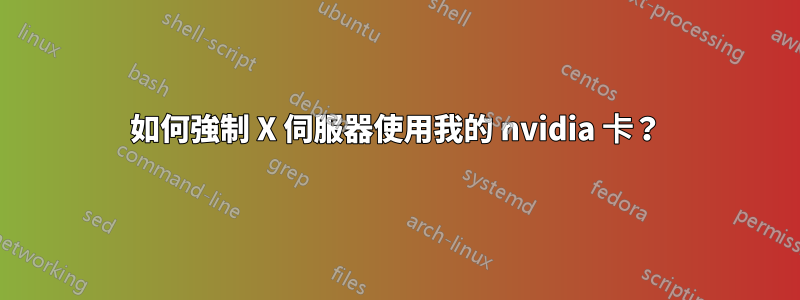
我有 2 個外部顯示器連接到擴充座。我只能讓其中 1 個工作。
我非常確定要驅動第二台顯示器,我需要使用 NVidia 轉接器。
當我使用專有的 nvidia 驅動程式時,它曾經可以工作。必須切換nouveau(Xephyr 不支援專有驅動程式的OpenGL)。
我可以在 Xorg.0.log 看到:
[ 4.367] (--) PCI:*(0:0:2:0) 8086:0416:1028:05cc rev 6, Mem @ 0xf5400000/4194304, 0xd0000000/268435456, I/O @ 0x0000f000/64
[ 4.367] (--) PCI: (0:1:0:0) 10de:0ff6:1028:15cc rev 161, Mem @ 0xf4000000/16777216, 0xe0000000/268435456, 0xf0000000/33554432, I/O @ 0x0000e000/128, BIOS @ 0x????????/524288
Xorg 看到 nvidia 適配器 (PC: 1:0:0),但不載入 nouveau 驅動程式。我怎樣才能強迫它這樣做?
注意:返回專有驅動程式不是一個選擇。
硬體:帶擴充座的戴爾 M4800 筆記型電腦
$ lspci | grep VGA
00:02.0 VGA compatible controller: Intel Corporation 4th Gen Core Processor Integrated Graphics Controller (rev 06)
01:00.0 VGA compatible controller: NVIDIA Corporation GK107GLM [Quadro K1100M] (rev a1)
訊息:http://pastebin.com/9J0pq6tn
Xorg.0.log:http://pastebin.com/NWj5tsS6
xrandr 指令來對齊 2 個工作監視器:
xrandr \
--output HDMI1 --off \
--output VIRTUAL1 --off \
--output DP1 --mode 1920x1080 --pos 1920x0 --rotate left
--output eDP1 --mode 1920x1080 --pos 0x760 --rotate normal --dpi 150/eDP1\
--output VGA1 --off
(eDP1是內建顯示器,DP1是外接顯示器)
用於與專有驅動程式一起使用的 xrandr 命令:
xrandr \
--output VIRTUAL1 --off \
--output DP1 --off \
--output eDP1 --mode 1920x1080 --pos 0x840 --rotate normal \
--output HDMI1 --off \
--output VGA1 --off \
--output DP-5 --off \
--output DP-4 --off \
--output DP-3 --mode 1920x1080 --pos 1920x0 --rotate left \
--output DP-2 --mode 1920x1080 --pos 3000x552 --rotate normal \
--output DP-1 --off \
--output DP-0 --off
專有驅動程式中的連接埠 DP-3 現在命名為 DP1(可能是英特爾驅動程式?
我想使用專有驅動程式的連接埠 DP-2
$ xrandr -q
Screen 0: minimum 8 x 8, current 3000 x 1920, maximum 32767 x 32767
eDP1 connected 1920x1080+0+760 (normal left inverted right x axis y axis) 344mm x 194mm
1920x1080 60.04*+ 40.03 59.93
1680x1050 59.95 59.88
1600x1024 60.17
1400x1050 59.98
1600x900 60.00
1280x1024 60.02
1440x900 59.89
1280x960 60.00
1368x768 60.00
1360x768 59.80 59.96
1152x864 60.00
1280x720 60.00
1024x768 60.00
1024x576 60.00
960x540 60.00
800x600 60.32 56.25
864x486 60.00
640x480 59.94
720x405 60.00
640x360 60.00
DP1 connected 1080x1920+1920+0 left (normal left inverted right x axis y axis) 509mm x 286mm
1920x1080 60.00*+
1600x900 60.00
1280x1024 75.02 60.02
1152x864 75.00
1024x768 75.08 60.00
800x600 75.00 60.32
640x480 75.00 60.00
720x400 70.08
HDMI1 disconnected (normal left inverted right x axis y axis)
VGA1 disconnected (normal left inverted right x axis y axis)
VIRTUAL1 disconnected (normal left inverted right x axis y axis)
HDMI1和VGA1無法使用(被擴充座遮擋)
試圖擺脫擴展塢,但遇到了同樣的問題 - 僅英特爾驅動程式無法驅動 3 個視訊輸出。
作業系統是Lubuntu 16.04(從15.10升級)
答案1
我不能 100% 確定這會解決您的問題,但您應該查看這個 ubuntu 文檔關於混合顯示卡以及如何使用 switcheroo 啟動不同的卡片。
它解決了我在嘗試使用我的混合 ati 索尼筆記型電腦時遇到的問題,該筆記型電腦一直丟失英特爾驅動程式而不是 ati。
希望能幫助你!
答案2
找到了罪魁禍首。有這2個文件:
/etc/modprobe.d/nvidia-352_hybrid.conf
/etc/modprobe.d/nvidia-346_hybrid.conf
他們倆都有blacklist nouveau,alias nouveau off這阻止了 nouveau 驅動程式載入。
刪除這 2 個後,我能夠看到所有輸出並配置所有 3 個監視器。


