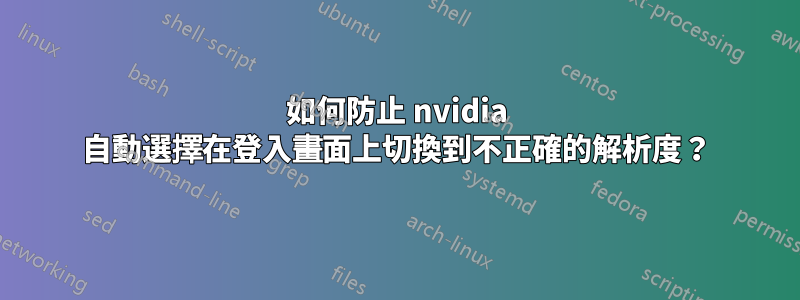
在將我的機器啟動到 Ubuntu 時遇到一個小問題。一切順利,登入畫面以正確的解析度顯示。然後它切換到不正確的分辨率,在我登入後,分辨率再次正確地自行解決。
我追蹤了處理 nvidia 驅動程式問題的各種線程(我最初在獲得新顯示卡後開始黑屏)。在最新一期中,我瀏覽了 Xorg.0.log,並確定了反映解析度變化的兩點。
第一部分似乎配置了正確的分辨率
[ 3.428] (**) NVIDIA(0): Depth 24, (--) framebuffer bpp 32
[ 3.428] (==) NVIDIA(0): RGB weight 888
[ 3.428] (==) NVIDIA(0): Default visual is TrueColor
[ 3.428] (==) NVIDIA(0): Using gamma correction (1.0, 1.0, 1.0)
[ 3.428] (**) NVIDIA(0): Option "Stereo" "0"
[ 3.428] (**) NVIDIA(0): Option "nvidiaXineramaInfoOrder" "DFP-4"
[ 3.428] (**) NVIDIA(0): Option "SLI" "Off"
[ 3.428] (**) NVIDIA(0): Option "MultiGPU" "Off"
[ 3.428] (**) NVIDIA(0): Option "BaseMosaic" "off"
[ 3.428] (**) NVIDIA(0): Stereo disabled by request
[ 3.428] (**) NVIDIA(0): NVIDIA SLI disabled.
[ 3.428] (**) NVIDIA(0): NVIDIA Multi-GPU disabled.
[ 3.428] (**) NVIDIA(0): Option "MetaModes" "1920x1080 +0+0"
[ 3.428] (**) NVIDIA(0): Enabling 2D acceleration
[ 4.047] (--) NVIDIA(0): Valid display device(s) on GPU-0 at PCI:1:0:0
[ 4.047] (--) NVIDIA(0): CRT-0
[ 4.047] (--) NVIDIA(0): DFP-0
[ 4.047] (--) NVIDIA(0): DFP-1
[ 4.047] (--) NVIDIA(0): DFP-2
[ 4.047] (--) NVIDIA(0): DFP-3
[ 4.047] (--) NVIDIA(0): DFP-4 (boot)
[ 4.049] (--) NVIDIA(0): CRT-0: disconnected
[ 4.049] (--) NVIDIA(0): CRT-0: 400.0 MHz maximum pixel clock
[ 4.049] (--) NVIDIA(0):
[ 4.051] (--) NVIDIA(0): DFP-0: disconnected
[ 4.051] (--) NVIDIA(0): DFP-0: Internal TMDS
[ 4.051] (--) NVIDIA(0): DFP-0: 330.0 MHz maximum pixel clock
[ 4.051] (--) NVIDIA(0):
[ 4.051] (--) NVIDIA(0): DFP-1: disconnected
[ 4.051] (--) NVIDIA(0): DFP-1: Internal TMDS
[ 4.051] (--) NVIDIA(0): DFP-1: 330.0 MHz maximum pixel clock
[ 4.051] (--) NVIDIA(0):
[ 4.051] (--) NVIDIA(0): DFP-2: disconnected
[ 4.051] (--) NVIDIA(0): DFP-2: Internal DisplayPort
[ 4.051] (--) NVIDIA(0): DFP-2: 960.0 MHz maximum pixel clock
[ 4.051] (--) NVIDIA(0):
[ 4.052] (--) NVIDIA(0): DFP-3: disconnected
[ 4.052] (--) NVIDIA(0): DFP-3: Internal TMDS
[ 4.052] (--) NVIDIA(0): DFP-3: 330.0 MHz maximum pixel clock
[ 4.052] (--) NVIDIA(0):
[ 4.082] (--) NVIDIA(0): DFP-4: connected
[ 4.082] (--) NVIDIA(0): DFP-4: Internal TMDS
[ 4.082] (--) NVIDIA(0): DFP-4: 330.0 MHz maximum pixel clock
[ 4.082] (--) NVIDIA(0):
[ 4.082] (II) NVIDIA(GPU-0): Found DRM driver nvidia-drm (20150116)
[ 4.082] (II) NVIDIA(0): NVIDIA GPU GeForce GTX 970 (GM204-A) at PCI:1:0:0 (GPU-0)
[ 4.082] (--) NVIDIA(0): Memory: 4194304 kBytes
[ 4.082] (--) NVIDIA(0): VideoBIOS: 84.04.36.00.5e
[ 4.082] (II) NVIDIA(0): Detected PCI Express Link width: 16X
[ 4.082] (**) NVIDIA(0): Using HorizSync/VertRefresh ranges from the EDID for display
[ 4.082] (**) NVIDIA(0): device DFP-4 (Using EDID frequencies has been enabled on
[ 4.082] (**) NVIDIA(0): all display devices.)
[ 4.087] (II) NVIDIA(0): Validated MetaModes:
[ 4.087] (II) NVIDIA(0): "1920x1080+0+0"
[ 4.087] (II) NVIDIA(0): Virtual screen size determined to be 1920 x 1080
[ 4.095] (WW) NVIDIA(0): DFP-4 does not have an EDID, or its EDID does not contain a
[ 4.095] (WW) NVIDIA(0): maximum image size; cannot compute DPI from DFP-4's EDID.
[ 4.095] (==) NVIDIA(0): DPI set to (75, 75); computed from built-in default
[ 4.095] (--) Depth 24 pixmap format is 32 bpp
[ 4.096] (II) NVIDIA: Using 3072.00 MB of virtual memory for indirect memory
[ 4.096] (II) NVIDIA: access.
[ 4.118] (II) NVIDIA(0): Setting mode "1920x1080+0+0"
[ 4.166] (==) NVIDIA(0): Disabling shared memory pixmaps
[ 4.166] (==) NVIDIA(0): Backing store enabled
[ 4.166] (==) NVIDIA(0): Silken mouse enabled
[ 4.166] (**) NVIDIA(0): DPMS enabled
然後再進一步,它似乎被重置了
[ 7.343] (--) NVIDIA(GPU-0): CRT-0: disconnected
[ 7.343] (--) NVIDIA(GPU-0): CRT-0: 400.0 MHz maximum pixel clock
[ 7.343] (--) NVIDIA(GPU-0):
[ 7.346] (--) NVIDIA(GPU-0): DFP-0: disconnected
[ 7.346] (--) NVIDIA(GPU-0): DFP-0: Internal TMDS
[ 7.346] (--) NVIDIA(GPU-0): DFP-0: 330.0 MHz maximum pixel clock
[ 7.346] (--) NVIDIA(GPU-0):
[ 7.346] (--) NVIDIA(GPU-0): DFP-1: disconnected
[ 7.346] (--) NVIDIA(GPU-0): DFP-1: Internal TMDS
[ 7.346] (--) NVIDIA(GPU-0): DFP-1: 330.0 MHz maximum pixel clock
[ 7.346] (--) NVIDIA(GPU-0):
[ 7.346] (--) NVIDIA(GPU-0): DFP-2: disconnected
[ 7.346] (--) NVIDIA(GPU-0): DFP-2: Internal DisplayPort
[ 7.346] (--) NVIDIA(GPU-0): DFP-2: 960.0 MHz maximum pixel clock
[ 7.346] (--) NVIDIA(GPU-0):
[ 7.346] (--) NVIDIA(GPU-0): DFP-3: disconnected
[ 7.346] (--) NVIDIA(GPU-0): DFP-3: Internal TMDS
[ 7.346] (--) NVIDIA(GPU-0): DFP-3: 330.0 MHz maximum pixel clock
[ 7.346] (--) NVIDIA(GPU-0):
[ 7.376] (--) NVIDIA(GPU-0): DFP-4: connected
[ 7.376] (--) NVIDIA(GPU-0): DFP-4: Internal TMDS
[ 7.376] (--) NVIDIA(GPU-0): DFP-4: 330.0 MHz maximum pixel clock
[ 7.376] (--) NVIDIA(GPU-0):
[ 7.407] (II) NVIDIA(0): Setting mode "NULL"
[ 7.463] (II) NVIDIA(0): Setting mode "DVI-D-0: nvidia-auto-select @1024x768 +0+0 {ViewPortIn=1024x768, ViewPortOut=1024x768+0+0}"
[ 7.566] (--) NVIDIA(GPU-0): CRT-0: disconnected
[ 7.566] (--) NVIDIA(GPU-0): CRT-0: 400.0 MHz maximum pixel clock
[ 7.566] (--) NVIDIA(GPU-0):
[ 7.568] (--) NVIDIA(GPU-0): DFP-0: disconnected
[ 7.568] (--) NVIDIA(GPU-0): DFP-0: Internal TMDS
[ 7.568] (--) NVIDIA(GPU-0): DFP-0: 330.0 MHz maximum pixel clock
[ 7.568] (--) NVIDIA(GPU-0):
[ 7.568] (--) NVIDIA(GPU-0): DFP-1: disconnected
[ 7.568] (--) NVIDIA(GPU-0): DFP-1: Internal TMDS
[ 7.568] (--) NVIDIA(GPU-0): DFP-1: 330.0 MHz maximum pixel clock
[ 7.568] (--) NVIDIA(GPU-0):
[ 7.568] (--) NVIDIA(GPU-0): DFP-2: disconnected
[ 7.568] (--) NVIDIA(GPU-0): DFP-2: Internal DisplayPort
[ 7.568] (--) NVIDIA(GPU-0): DFP-2: 960.0 MHz maximum pixel clock
[ 7.568] (--) NVIDIA(GPU-0):
[ 7.569] (--) NVIDIA(GPU-0): DFP-3: disconnected
[ 7.569] (--) NVIDIA(GPU-0): DFP-3: Internal TMDS
[ 7.569] (--) NVIDIA(GPU-0): DFP-3: 330.0 MHz maximum pixel clock
[ 7.569] (--) NVIDIA(GPU-0):
[ 7.598] (--) NVIDIA(GPU-0): DFP-4: connected
[ 7.598] (--) NVIDIA(GPU-0): DFP-4: Internal TMDS
[ 7.598] (--) NVIDIA(GPU-0): DFP-4: 330.0 MHz maximum pixel clock
[ 7.598] (--) NVIDIA(GPU-0):
然後在我登入時,它再次更正
[ 21.754] (--) NVIDIA(GPU-0): CRT-0: disconnected
[ 21.755] (--) NVIDIA(GPU-0): CRT-0: 400.0 MHz maximum pixel clock
[ 21.755] (--) NVIDIA(GPU-0):
[ 21.757] (--) NVIDIA(GPU-0): DFP-0: disconnected
[ 21.757] (--) NVIDIA(GPU-0): DFP-0: Internal TMDS
[ 21.757] (--) NVIDIA(GPU-0): DFP-0: 330.0 MHz maximum pixel clock
[ 21.757] (--) NVIDIA(GPU-0):
[ 21.757] (--) NVIDIA(GPU-0): DFP-1: disconnected
[ 21.757] (--) NVIDIA(GPU-0): DFP-1: Internal TMDS
[ 21.757] (--) NVIDIA(GPU-0): DFP-1: 330.0 MHz maximum pixel clock
[ 21.757] (--) NVIDIA(GPU-0):
[ 21.757] (--) NVIDIA(GPU-0): DFP-2: disconnected
[ 21.757] (--) NVIDIA(GPU-0): DFP-2: Internal DisplayPort
[ 21.757] (--) NVIDIA(GPU-0): DFP-2: 960.0 MHz maximum pixel clock
[ 21.757] (--) NVIDIA(GPU-0):
[ 21.757] (--) NVIDIA(GPU-0): DFP-3: disconnected
[ 21.757] (--) NVIDIA(GPU-0): DFP-3: Internal TMDS
[ 21.757] (--) NVIDIA(GPU-0): DFP-3: 330.0 MHz maximum pixel clock
[ 21.757] (--) NVIDIA(GPU-0):
[ 21.787] (--) NVIDIA(GPU-0): DFP-4: connected
[ 21.787] (--) NVIDIA(GPU-0): DFP-4: Internal TMDS
[ 21.787] (--) NVIDIA(GPU-0): DFP-4: 330.0 MHz maximum pixel clock
[ 21.787] (--) NVIDIA(GPU-0):
[ 21.935] (II) NVIDIA(0): Setting mode "DVI-D-0: 1920x1080 @1920x1080 +0+0 {ViewPortIn=1920x1080, ViewPortOut=1920x1080+0+0}"
[ 22.028] (--) NVIDIA(GPU-0): CRT-0: disconnected
[ 22.028] (--) NVIDIA(GPU-0): CRT-0: 400.0 MHz maximum pixel clock
[ 22.028] (--) NVIDIA(GPU-0):
[ 22.030] (--) NVIDIA(GPU-0): DFP-0: disconnected
[ 22.034] (--) NVIDIA(GPU-0): DFP-0: Internal TMDS
[ 22.034] (--) NVIDIA(GPU-0): DFP-0: 330.0 MHz maximum pixel clock
[ 22.034] (--) NVIDIA(GPU-0):
[ 22.034] (--) NVIDIA(GPU-0): DFP-1: disconnected
[ 22.034] (--) NVIDIA(GPU-0): DFP-1: Internal TMDS
[ 22.034] (--) NVIDIA(GPU-0): DFP-1: 330.0 MHz maximum pixel clock
[ 22.034] (--) NVIDIA(GPU-0):
[ 22.034] (--) NVIDIA(GPU-0): DFP-2: disconnected
[ 22.034] (--) NVIDIA(GPU-0): DFP-2: Internal DisplayPort
[ 22.034] (--) NVIDIA(GPU-0): DFP-2: 960.0 MHz maximum pixel clock
[ 22.034] (--) NVIDIA(GPU-0):
[ 22.035] (--) NVIDIA(GPU-0): DFP-3: disconnected
[ 22.035] (--) NVIDIA(GPU-0): DFP-3: Internal TMDS
[ 22.035] (--) NVIDIA(GPU-0): DFP-3: 330.0 MHz maximum pixel clock
[ 22.035] (--) NVIDIA(GPU-0):
[ 22.064] (--) NVIDIA(GPU-0): DFP-4: connected
[ 22.064] (--) NVIDIA(GPU-0): DFP-4: Internal TMDS
[ 22.064] (--) NVIDIA(GPU-0): DFP-4: 330.0 MHz maximum pixel clock
[ 22.064] (--) NVIDIA(GPU-0):
[ 22.067] (--) NVIDIA(GPU-0): CRT-0: disconnected
[ 22.067] (--) NVIDIA(GPU-0): CRT-0: 400.0 MHz maximum pixel clock
[ 22.067] (--) NVIDIA(GPU-0):
[ 22.069] (--) NVIDIA(GPU-0): DFP-0: disconnected
[ 22.069] (--) NVIDIA(GPU-0): DFP-0: Internal TMDS
[ 22.069] (--) NVIDIA(GPU-0): DFP-0: 330.0 MHz maximum pixel clock
[ 22.069] (--) NVIDIA(GPU-0):
[ 22.069] (--) NVIDIA(GPU-0): DFP-1: disconnected
[ 22.069] (--) NVIDIA(GPU-0): DFP-1: Internal TMDS
[ 22.069] (--) NVIDIA(GPU-0): DFP-1: 330.0 MHz maximum pixel clock
[ 22.069] (--) NVIDIA(GPU-0):
[ 22.069] (--) NVIDIA(GPU-0): DFP-2: disconnected
[ 22.069] (--) NVIDIA(GPU-0): DFP-2: Internal DisplayPort
[ 22.069] (--) NVIDIA(GPU-0): DFP-2: 960.0 MHz maximum pixel clock
[ 22.069] (--) NVIDIA(GPU-0):
[ 22.069] (--) NVIDIA(GPU-0): DFP-3: disconnected
[ 22.069] (--) NVIDIA(GPU-0): DFP-3: Internal TMDS
[ 22.069] (--) NVIDIA(GPU-0): DFP-3: 330.0 MHz maximum pixel clock
[ 22.069] (--) NVIDIA(GPU-0):
[ 22.099] (--) NVIDIA(GPU-0): DFP-4: connected
[ 22.099] (--) NVIDIA(GPU-0): DFP-4: Internal TMDS
[ 22.099] (--) NVIDIA(GPU-0): DFP-4: 330.0 MHz maximum pixel clock
[ 22.099] (--) NVIDIA(GPU-0):
我不確定觸發 nvidia-auto-select 的配置在哪裡,或者即使可以調整。有人能指出我正確的方向嗎?
編輯1
根據要求創建 xorg.conf 文件
# nvidia-settings: X configuration file generated by nvidia-settings
# nvidia-settings: version 361.42 (buildmeister@swio-display-x64-rhel04-13) Tue Mar 22 18:36:23 PDT 2016
# nvidia-xconfig: X configuration file generated by nvidia-xconfig
# nvidia-xconfig: version 361.42 (buildmeister@swio-display-x64-rhel04-13) Tue Mar 22 18:37:28 PDT 2016
Section "ServerLayout"
Identifier "Layout0"
Screen 0 "Screen0" 0 0
InputDevice "Keyboard0" "CoreKeyboard"
InputDevice "Mouse0" "CorePointer"
Option "Xinerama" "0"
EndSection
Section "Files"
EndSection
Section "InputDevice"
# generated from default
Identifier "Mouse0"
Driver "mouse"
Option "Protocol" "auto"
Option "Device" "/dev/psaux"
Option "Emulate3Buttons" "no"
Option "ZAxisMapping" "4 5"
EndSection
Section "InputDevice"
# generated from default
Identifier "Keyboard0"
Driver "kbd"
EndSection
Section "Monitor"
Identifier "Monitor0"
VendorName "Unknown"
ModelName "DFP-4"
HorizSync 30.0 - 83.0
VertRefresh 56.0 - 75.0
Option "DPMS"
EndSection
Section "Device"
Identifier "Device0"
Driver "nvidia"
VendorName "NVIDIA Corporation"
BoardName "GeForce GTX 970"
EndSection
Section "Screen"
Identifier "Screen0"
Device "Device0"
Monitor "Monitor0"
DefaultDepth 24
Option "Stereo" "0"
Option "nvidiaXineramaInfoOrder" "DFP-4"
Option "metamodes" "1920x1080 +0+0"
Option "SLI" "Off"
Option "MultiGPU" "Off"
Option "BaseMosaic" "off"
SubSection "Display"
Depth 24
Modes "1920x1080"
EndSubSection
EndSection
答案1
你有 xorg.conf 嗎?也許其中存在一些不正確的設置,可能會導致它嘗試設置實際上不支援的解析度。
答案2
我也剛遇到這個問題。某些桌面環境配置將覆蓋 xorg.conf 設定並在日誌中顯示為「nvidia-auto-select」。就我而言,KDE 在 ~/.local/share/kscreen/* 中設定了分辨率
您可以透過建立新使用者並登入來確認其儲存在本機配置中。之後,只需將螢幕解析度設為一些模糊的寬度/高度,然後 grep 會尋找 ~/ 下的這些數字即可找到配置隱藏的位置


