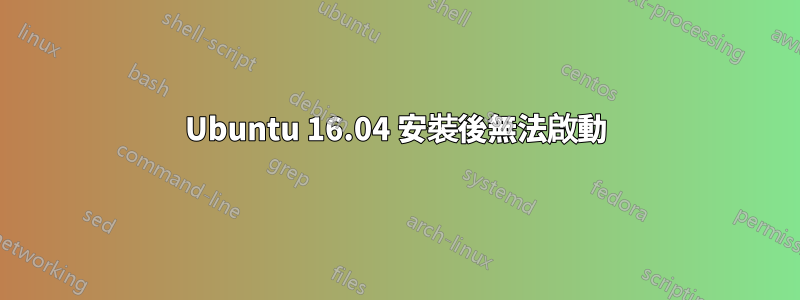
我正在嘗試在我的舊桌面上安裝 Ubuntu。第一個硬碟將容納 Ubuntu,第二個硬碟目前容納 Windows 10。如果我從 BIOS 中選擇啟動 Windows 10,則可以正常啟動。我使用 Universal USB Installer 1.9.6.6 建立的 Live USB 安裝 Ubuntu。 Ubuntu 的即時版本可以載入並運作良好。我使用 Live Ubuntu 桌面上的捷徑進行安裝,然後無法啟動桌面環境。今天我投入了幾個小時之後,我在試圖解決這個問題時束手無策。
流程注意事項:
啟動LiveUSB
安裝 Ubuntu 16.04.1 LTS -- 快捷方式
English
Download Updates & Install 3rd part software
Erase Ubuntu 16.04.1 LTS and reinstall -- Install Now
Pop Up Warning
Partition tables of the following devices are changed: SCSI1(0,0,0)(sda)
Following partitions are going to be formatted:
partition #1 of SCSI1(0,0,0)(sda) as ext4
partition #5 of SCSI1(0,0,0)(sda) as swap
continue
Time Zone - NY
Keyboard Layout -English (US) - English(US)
Set User & Password - require password to log in -- continue
Install Process Begins
Install finishes - Restart Now
Options for Setup (f2) and Boot Options (f12)
Burgundy blank Screen (NOT GRUB)
Appears unresponsive, no blinking cursor
tried (ctrl+alt+f1) (alt+f7) (f6) (alt+tab)
Maintains Burgundy screen throughout
~5 minutes later, screen is still burgundy and unresponsive
~15 minutes no changes; force power off by holding down power button
Power On
Options for Setup (f2) and Boot Options (f12)
GNU GRUB version 2.02^beta2-36ubuntu3.1
Ubuntu
Advanced options for Ubuntu
Memory test (memtest86+)
Memory test (memtest86+, serial console 115200)
Enter to boot into Ubuntu (top option)
black screen blinking cursor
Unresponsive (after all while moves to next step)
Screen: Gave up waiting for root device. Common problems:
-Boot args (cat /proc/cmdline)
-Check rootdelay= (did the system wait long enough?)
-Check root= (did the system wait for the right device?)
-Missing modules (cat /proc/modules; ls /dev)
ALERT UUID=(numbers) does not exist. Dropping to a shell!
Busybox v1.22.1 (Ubuntu 1:1.22.0-15ubuntu1) built-in shell (ash)
Enter 'help' for a list of built-in commands.
(initramfs)_ (blinking cursor, but does not take any keyboard input)
Power Off by holding down power button
我還嘗試了其他一些事情,例如透過 grub 將 nomodeset 新增到啟動選項,radeon.modeset=0,想辦法殘酷地破壞機器,透過即時版本運行啟動修復。
由於缺乏發布兩個以上連結的聲譽,破壞了帶有空格的超連結。
圖片:
initramfs無反應:
initramfs無反應:
http://i.imgur.com/5lhF0US.jpg(GRUB2)
來自兩個不同啟動修復的日誌:
編輯:http://imgur.com/a/Mq33Y(連結到相簿)
答案1
經過長時間的討論和評論中的故障排除後,我們決定從 DVD 重新安裝 Ubuntu 可以解決問題。乾杯,艾爾




