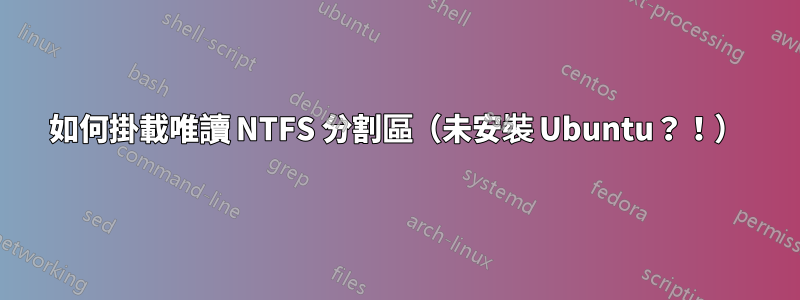
我的筆記型電腦在 Windows 10 上運行,現在無法啟動。因此,我想透過 USB 引導 Ubuntu 16.04.1 LTS 儲存所有文件,然後再將其發送進行修復。
但是當我嘗試在 Nautilus 中存取我的驅動器時,它會給出一個冗長的對話:
Unable to access “255 GB Volume”
Error mounting /dev/sda2 at /media/ubuntu/CAEED374EED356F3: Command-line `mount -t "ntfs" -o "uhelper=udisks2,nodev,nosuid,uid=999,gid=999" "/dev/sda2" "/media/ubuntu/CAEED374EED356F3"' exited with non-zero exit status 14: The disk contains an unclean file system (0, 0).
Metadata kept in Windows cache, refused to mount.
Failed to mount '/dev/sda2': Operation not permitted
The NTFS partition is in an unsafe state. Please resume and shutdown
Windows fully (no hibernation or fast restarting), or mount the volume
read-only with the 'ro' mount option.
如何將該磁碟機安裝為唯讀?由於磁碟空間不足,我無法在不刪除我真正想要保存的內容的情況下安裝 Ubuntu。
鸚鵡螺或其他東西的圖形解決方案將非常感激。否則,請您準確地告訴我需要在終端機中輸入什麼內容。
親切的問候!
馬庫斯
答案1
/mnt您可以在終端機中透過以下命令將分割區安裝到例如:
sudo mount -o ro /dev/sda2 /mnt
您將在目錄中看到分割區的內容/mnt,並且可以將其複製到某處。


