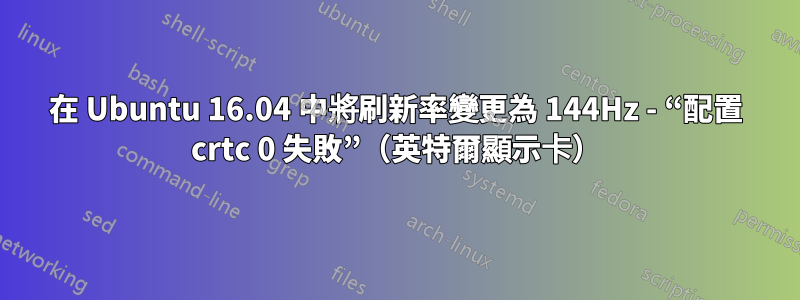
更新:華碩回應稱該硬體不支援 144Hz。對於正在尋找的人,很抱歉帶來壞消息。
我有一個新的華碩F556U筆記型電腦和華碩VG248QE顯示器無法進入 144Hz 模式。它卡在 60Hz。這導致了嚴重的眼睛疲勞,我願意向任何能幫我解決問題的人支付/賞金。
1.初始xrandr:
$ xrandr -q
Screen 0: minimum 8 x 8, current 1920 x 1080, maximum 32767 x 32767
eDP1 connected (normal left inverted right x axis y axis)
1920x1080 60.05 + 59.93
1680x1050 59.95 59.88
1600x1024 60.17
1400x1050 59.98
1600x900 60.00
1280x1024 60.02
1440x900 59.89
1280x960 60.00
1368x768 60.00
1360x768 59.80 59.96
1152x864 60.00
1280x720 60.00
1024x768 60.00
1024x576 60.00
960x540 60.00
800x600 60.32 56.25
864x486 60.00
640x480 59.94
720x405 60.00
640x360 60.00
DP1 disconnected (normal left inverted right x axis y axis)
HDMI1 disconnected (normal left inverted right x axis y axis)
HDMI2 connected primary 1920x1080+0+0 (normal left inverted right x axis y axis) 531mm x 299mm
1920x1080 60.00*+ 50.00 59.94 59.99
1920x1080i 60.00 50.00 59.94
1680x1050 59.88
1280x1024 75.02 60.02
1440x900 59.90
1280x960 60.00
1366x768 59.79
1280x800 59.91
1152x864 75.00
1280x720 60.00 50.00 59.94
1024x768 75.08 70.07 60.00
832x624 74.55
800x600 72.19 75.00 60.32 56.25
720x576 50.00
720x480 60.00 59.94
640x480 75.00 66.67 60.00 59.94
720x400 70.08
VIRTUAL1 disconnected (normal left inverted right x axis y axis)
所以HDMI2是我的顯示器。
2.取得模型行:
$ cvt 1920 1080 144
# 1920x1080 143.88 Hz (CVT) hsync: 169.35 kHz; pclk: 452.50 MHz
Modeline "1920x1080_144.00" 452.50 1920 2088 2296 2672 1080 1083 1088 1177 -hsync +vsync
3.建立新模式:
$ xrandr --newmode "1920x1080_144.00" 452.50 1920 2088 2296 2672 1080 1083 1088 1177 -hsync +vsync
4.添加新模式:
$ xrandr --verbose --addmode HDMI2 "1920x1080_144.00"
到目前為止一切都很好......然後:
5.輸出新模式:
$ xrandr --output HDMI2 --mode "1920x1080_144.00"
xrandr: Configure crtc 0 failed
當我按下回車鍵後,螢幕關閉並重新打開,然後xrandr:設定 crtc 0 失敗出現錯誤。
那時,這就是被轉儲到的Xorg.0.log:
==> Xorg.0.log <==
[700593.713] (II) intel(0): switch to mode [email protected] on HDMI2 using pipe 0, position (0, 0), rotation normal, reflection none
[700593.720] (EE) intel(0): failed to set mode: Invalid argument [22]
[700593.755] (II) intel(0): switch to mode [email protected] on HDMI2 using pipe 0, position (0, 0), rotation normal, reflection none
我也嘗試過xrandr --output HDMI2 --mode "1920x1080_144.00" --crtc 1,xrandr --output HDMI2 --mode "1920x1080_144.00" --crtc 2但那些 CRTC 也失敗了。
從lspci,我有一個英特爾整合式顯示卡控制器
00:02.0 VGA compatible controller: Intel Corporation Sky Lake Integrated Graphics (rev 07)
不確定這是否重要,但我正在運行 Ubuntu Classic(Metacity 視窗管理器)。我已經xserver-xorg-video-intel安裝了該軟體包。
我有不是弄亂了Xorg.conf這台機器上的任何文件。也許那就是下一個?
這個顯示器有我使用的是較舊的 NVidia 圖形控制器,因此如果我必須購買 USB 控制器,如果其他方法都不起作用,我會願意這樣做。
任何幫助將不勝感激!
謝謝!
答案1
華碩回應:
在與我們的團隊協商後,我們被告知由於筆記型電腦上有整合式顯示卡,這是不可能的。
結束這個。如果您購買這款筆記型電腦,請注意它無法處理 144Hz。我正在查看 USB 卡,但很可能需要歸還它,因為 144Hz 顯然對我和我的眼睛來說是必須的,但我沒有意識到這一點!


