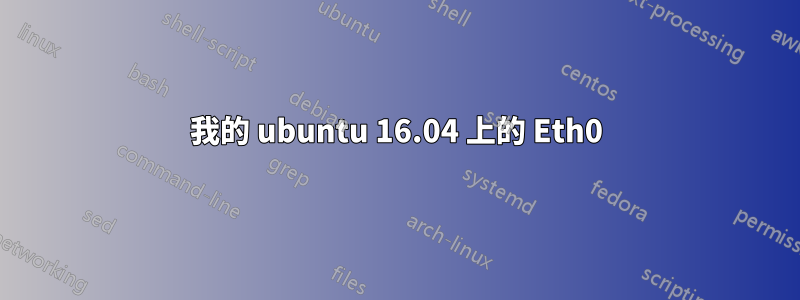
我正在開發一個網路項目,需要我有 eth0 介面。在執行 ifconfig 時,這就是我所看到的。
anuvrattiku@anuvrattiku-Inspiron-13-7368:~$ ifconfig
lo Link encap:Local Loopback
inet addr:127.0.0.1 Mask:255.0.0.0
inet6 addr: ::1/128 Scope:Host
UP LOOPBACK RUNNING MTU:65536 Metric:1
RX packets:14335 errors:0 dropped:0 overruns:0 frame:0
TX packets:14335 errors:0 dropped:0 overruns:0 carrier:0
collisions:0 txqueuelen:1
RX bytes:1743272 (1.7 MB) TX bytes:1743272 (1.7 MB)
wlp1s0 Link encap:Ethernet HWaddr 68:07:15:23:f2:f8
inet addr:192.168.0.16 Bcast:192.168.0.255 Mask:255.255.255.0
inet6 addr: fe80::5fff:b2a0:e985:b475/64 Scope:Link
inet6 addr: 2601:646:8501:c10:f91:29b7:c0fd:3ebb/64 Scope:Global
UP BROADCAST RUNNING MULTICAST MTU:1500 Metric:1
RX packets:315519 errors:0 dropped:0 overruns:0 frame:0
TX packets:64909 errors:0 dropped:0 overruns:0 carrier:0
collisions:0 txqueuelen:1000
RX bytes:391223230 (391.2 MB) TX bytes:9020230 (9.0 MB)
有什麼辦法可以讓eth0起來嗎?我嘗試將 eth0 添加到 /etc/network/interfaces 文件中,但它不起作用。
這是錯誤。
[BroControl] > start
starting bro (was crashed) ...
bro terminated immediately after starting; check output with "diag"
[BroControl] > diag
[bro]
Bro 2.4.1
Linux 4.4.0-36-generic
==== No reporter.log
==== stderr.log
fatal error: problem with interface eth0 (eth0: SIOCETHTOOL(ETHTOOL_GET_TS_INFO) ioctl failed: No such device)
==== stdout.log
max memory size (kbytes, -m) unlimited
data seg size (kbytes, -d) unlimited
virtual memory (kbytes, -v) unlimited
core file size (blocks, -c) unlimited
==== .cmdline
-i eth0 -U .status -p broctl -p broctl-live -p standalone -p local -p bro local.bro broctl broctl/standalone broctl/auto
這裡有什麼解決方法嗎?
答案1
您遇到的錯誤是因為您沒有eth0介面而發生的。你確實有一個wlp1s0介面。您必須編輯程式才能使用您擁有的設備(或安裝新的硬體設備)。
查看 github 站點,有一個範例node.cfg文件,其中配置了此功能。
更改文件中的行node.cfg:
更改自:
[bro]
type=standalone
host=localhost
interface=eth0
改成:
[bro]
type=standalone
host=localhost
interface=wlp1s0


