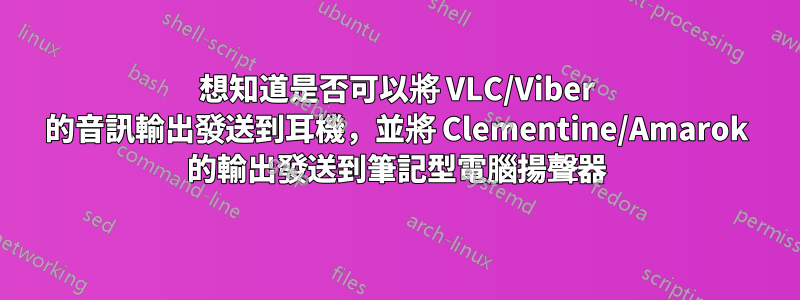
我在具有以下規格的 HP Envy 15 上使用 Kubuntu 16.04:
00:00.0 Host bridge: Intel Corporation Xeon E3-1200 v3/4th Gen Core Processor DRAM Controller (rev 06)
00:01.0 PCI bridge: Intel Corporation Xeon E3-1200 v3/4th Gen Core Processor PCI Express x16 Controller (rev 06)
00:02.0 VGA compatible controller: Intel Corporation 4th Gen Core Processor Integrated Graphics Controller (rev 06)
00:03.0 Audio device: Intel Corporation Xeon E3-1200 v3/4th Gen Core Processor HD Audio Controller (rev 06)
00:14.0 USB controller: Intel Corporation 8 Series/C220 Series Chipset Family USB xHCI (rev 04)
00:1a.0 USB controller: Intel Corporation 8 Series/C220 Series Chipset Family USB EHCI #2 (rev 04)
00:1b.0 Audio device: Intel Corporation 8 Series/C220 Series Chipset High Definition Audio Controller (rev 04)
00:1c.0 PCI bridge: Intel Corporation 8 Series/C220 Series Chipset Family PCI Express Root Port #3 (rev d4)
00:1c.2 PCI bridge: Intel Corporation 8 Series/C220 Series Chipset Family PCI Express Root Port #1 (rev d4)
00:1c.3 PCI bridge: Intel Corporation 8 Series/C220 Series Chipset Family PCI Express Root Port #4 (rev d4)
00:1c.6 PCI bridge: Intel Corporation 8 Series/C220 Series Chipset Family PCI Express Root Port #7 (rev d4)
00:1d.0 USB controller: Intel Corporation 8 Series/C220 Series Chipset Family USB EHCI #1 (rev 04)
00:1f.0 ISA bridge: Intel Corporation HM87 Express LPC Controller (rev 04)
00:1f.2 RAID bus controller: Intel Corporation 82801 Mobile SATA Controller [RAID mode] (rev 04)
00:1f.3 SMBus: Intel Corporation 8 Series/C220 Series Chipset Family SMBus Controller (rev 04)
01:00.0 3D controller: NVIDIA Corporation GK208M [GeForce GT 740M] (rev ff)
07:00.0 Network controller: Intel Corporation Centrino Wireless-N 2230 (rev c4)
09:00.0 Unassigned class [ff00]: Realtek Semiconductor Co., Ltd. RTS5227 PCI Express Card Reader (rev 01)
0f:00.0 Ethernet controller: Realtek Semiconductor Co., Ltd. RTL8111/8168/8411 PCI Express Gigabit Ethernet Controller (rev 0c)
這台筆記型電腦預先安裝了Windows 8.1(顯然,現在不能讓人們在不繳納MS 稅的情況下購買計算機,可以嗎?),在我擦除它並在其上安裝Kubuntu 14.04 之前,我注意到我可直接輸出個人電腦應用程式群組(視訊、音樂、通訊)連接到筆記型電腦的揚聲器或耳機。我認為這是一個非常巧妙的技巧。
在Kubuntu 16.04 中,從KDE Plasma 5 桌面系統設定的多媒體模組中,我可以做類似的事情,但有一個警告,雖然它允許我在HDMI 輸出、內建輸出和藍牙裝置之間進行選擇,但它將耳機和內建筆記型電腦揚聲器捆綁在一起例如,我可以將 Viber 的輸出發送到內建輸出,將 VLC 的音訊發送到 HDMI,將 Amarok 的音訊發送到藍牙揚聲器,但如果連接了耳機,我無法發送任何輸出至筆記型電腦的內部揚聲器。有什麼可能的解決辦法嗎?
任何幫助將不勝感激。
——問候 iKazmi


