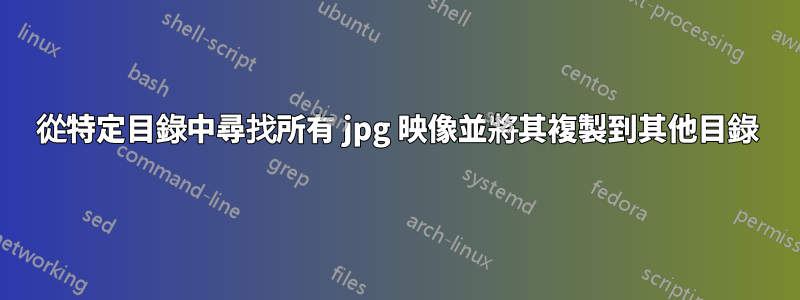
如何將目錄中存在的所有 jpg 圖像 [名稱以 .jpg 結尾的檔案] 複製/usr/share/backgrounds到 jpg 目錄中,/week/pictures/final/jpg然後重定向檔案中可能出現的任何錯誤訊息cp.err?
cp *.jpg /usr/share/background /home/userName/week/pictures/final/jpg | ls 2>cp.err
我想可能就是這樣了。有人可以澄清一下嗎?
答案1
嘗試:
cp /usr/share/backgrounds/*.jpg /week/pictures/final/jpg/ 2> cp.err
請注意,該cp.err檔案將在執行該命令時所在的目錄中建立。如果您希望錯誤檔案位於不同的目錄中,您可以執行以下操作:
cp /usr/share/backgrounds/*.jpg /week/pictures/final/jpg/ 2> /desired_directory/cp.err
答案2
嘗試使用find命令:
find /usr/share/backgrounds -iname "*.jpg" -type f -exec /bin/cp {} /week/pictures/final/jpg 2>cp.err \;


