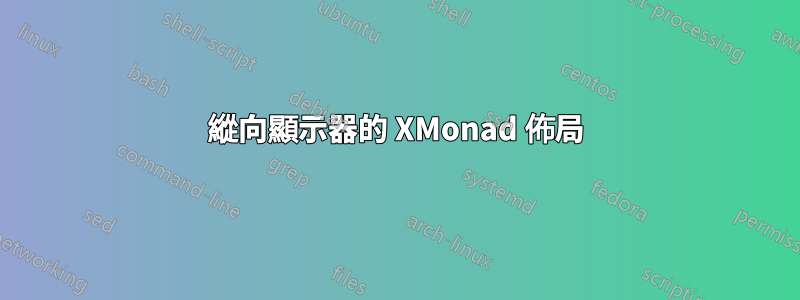
Tall我的顯示器佈置包括兩個側面方向的 27 吋顯示器。顯示器。
輪廓監視器有什麼好的佈局嗎?也許類似Tall,但它首先水平分割,然後在非主視窗之間垂直分割?
我的顯示器設定:
Screen 0: minimum 8 x 8, current 4800 x 2560, maximum 32767 x 32767
eDP1 connected 1920x1080+2880+0 (normal left inverted right x axis y axis) 344mm x 193mm
1920x1080 60.0*+ 59.9 40.0
1680x1050 60.0 59.9
1600x1024 60.2
1400x1050 60.0
1600x900 60.0
1280x1024 60.0
1440x900 59.9
1280x960 60.0
1368x768 60.0
1360x768 59.8 60.0
1152x864 60.0
1280x720 60.0
1024x768 60.0
1024x576 60.0
960x540 60.0
800x600 60.3 56.2
864x486 60.0
640x480 59.9
720x405 60.0
640x360 60.0
DP1 disconnected (normal left inverted right x axis y axis)
DP1-1 connected primary 1440x2560+0+0 left (normal left inverted right x axis y axis) 597mm x 336mm
3440x1440_40.00 40.0 +
2560x1440 60.0*+
2880x1620 60.0
2560x1440_40.00 40.0
1920x1080 60.0 50.0 59.9 24.0 24.0
1600x1200 60.0
1680x1050 60.0
1280x1024 75.0 60.0
1440x900 59.9
1280x960 60.0
1280x800 74.9
1152x864 75.0
1280x720 60.0 50.0 59.9
1024x768 75.1 70.1 60.0
832x624 74.6
800x600 72.2 75.0 60.3 56.2
720x576 50.0
720x480 60.0 59.9
640x480 75.0 72.8 66.7 60.0 59.9
720x400 70.1
DP1-2 connected 1440x2560+1440+0 right (normal left inverted right x axis y axis) 597mm x 336mm
2560x1440 60.0*+
3440x1440 40.0
2880x1620 60.0
2560x1440_40.00 40.0
1920x1080 60.0 50.0 59.9 24.0 24.0
1600x1200 60.0
1680x1050 60.0
1280x1024 75.0 60.0
1440x900 59.9
1280x960 60.0
1280x800 74.9
1152x864 75.0
1280x720 60.0 50.0 59.9
1024x768 75.1 70.1 60.0
832x624 74.6
800x600 72.2 75.0 60.3 56.2
720x576 50.0
720x480 60.0 59.9
640x480 75.0 72.8 66.7 60.0 59.9
720x400 70.1
DP1-3 disconnected (normal left inverted right x axis y axis)
DP2 disconnected (normal left inverted right x axis y axis)
HDMI1 disconnected (normal left inverted right x axis y axis)
HDMI2 disconnected (normal left inverted right x axis y axis)
VIRTUAL1 disconnected (normal left inverted right x axis y axis)
答案1
看起來你想要將 Tall 佈局旋轉 90 度。
如何使用它的最小範例是將此佈局放入layoutHookXmonad 配置中。
main = do
xmonad $ defaultConfig { layoutHook = Mirror $ Tall 1 (3/100) (0.5) }
這使得 Xmonad 使用Tall具有 1 個主區域、3/100增量和 50% 比例的佈局。Mirror將這個佈局旋轉 90 度。


