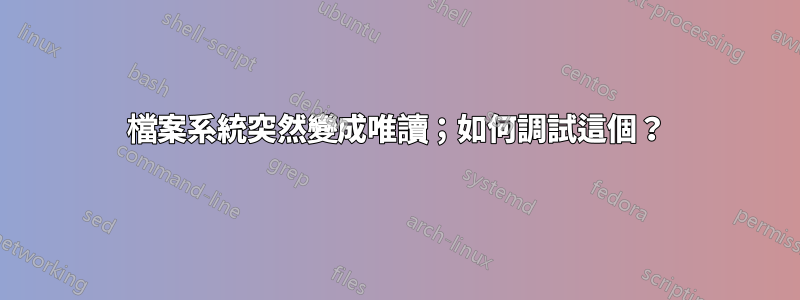
我的 ext-4 根檔案系統和主檔案系統突然變成唯讀的。我怎麼才能查出這是什麼原因?
系統是帶有systemd的ubuntu 16.04(安裝在ssd上),其中root和home分割區使用dm-crypt加密並使用ext-4 fs格式化。
編輯就在我寫完這篇文章後,系統再次崩潰(兩次),黑色/彩色螢幕略微閃爍。現在它似乎又起作用了。
包含/etc/fstab根分割區的掛載選項errors=remount-ro
smartctl -a /dev/sda給予
smartctl -a /dev/sda
smartctl 6.5 2016-01-24 r4214 [x86_64-linux-4.4.0-21-generic] (local build)
Copyright (C) 2002-16, Bruce Allen, Christian Franke, www.smartmontools.org
=== START OF INFORMATION SECTION ===
Device Model: SAMSUNG MZ7PC256HAFU-000L7
Serial Number: S0Y5NSAC602442
Firmware Version: CXM72L1Q
User Capacity: 256,060,514,304 bytes [256 GB]
Sector Size: 512 bytes logical/physical
Rotation Rate: Solid State Device
Device is: Not in smartctl database [for details use: -P showall]
ATA Version is: ATA8-ACS T13/1699-D revision 4c
SATA Version is: SATA 3.0, 6.0 Gb/s (current: 6.0 Gb/s)
Local Time is: Mon May 23 17:07:40 2016 UTC
SMART support is: Available - device has SMART capability.
SMART support is: Enabled
=== START OF READ SMART DATA SECTION ===
SMART overall-health self-assessment test result: PASSED
General SMART Values:
Offline data collection status: (0x02) Offline data collection activity
was completed without error.
Auto Offline Data Collection: Disabled.
Self-test execution status: ( 0) The previous self-test routine completed
without error or no self-test has ever
been run.
Total time to complete Offline
data collection: ( 1020) seconds.
Offline data collection
capabilities: (0x5b) SMART execute Offline immediate.
Auto Offline data collection on/off support.
Suspend Offline collection upon new
command.
Offline surface scan supported.
Self-test supported.
No Conveyance Self-test supported.
Selective Self-test supported.
SMART capabilities: (0x0003) Saves SMART data before entering
power-saving mode.
Supports SMART auto save timer.
Error logging capability: (0x01) Error logging supported.
General Purpose Logging supported.
Short self-test routine
recommended polling time: ( 2) minutes.
Extended self-test routine
recommended polling time: ( 17) minutes.
SMART Attributes Data Structure revision number: 1
Vendor Specific SMART Attributes with Thresholds:
ID# ATTRIBUTE_NAME FLAG VALUE WORST THRESH TYPE UPDATED WHEN_FAILED RAW_VALUE
9 Power_On_Hours 0x0032 098 098 000 Old_age Always - 6093
12 Power_Cycle_Count 0x0032 097 097 000 Old_age Always - 2810
175 Program_Fail_Count_Chip 0x0032 100 100 010 Old_age Always - 0
176 Erase_Fail_Count_Chip 0x0032 100 100 010 Old_age Always - 0
177 Wear_Leveling_Count 0x0013 095 095 017 Pre-fail Always - 169
178 Used_Rsvd_Blk_Cnt_Chip 0x0013 094 094 010 Pre-fail Always - 230
179 Used_Rsvd_Blk_Cnt_Tot 0x0013 094 094 010 Pre-fail Always - 450
180 Unused_Rsvd_Blk_Cnt_Tot 0x0013 094 094 010 Pre-fail Always - 7614
181 Program_Fail_Cnt_Total 0x0032 100 100 010 Old_age Always - 0
182 Erase_Fail_Count_Total 0x0032 100 100 010 Old_age Always - 0
183 Runtime_Bad_Block 0x0013 100 100 010 Pre-fail Always - 0
184 End-to-End_Error 0x0033 100 100 097 Pre-fail Always - 0
187 Reported_Uncorrect 0x0032 100 100 000 Old_age Always - 0
190 Airflow_Temperature_Cel 0x0032 066 042 000 Old_age Always - 34
195 Hardware_ECC_Recovered 0x001a 200 200 000 Old_age Always - 0
198 Offline_Uncorrectable 0x0030 100 100 000 Old_age Offline - 0
199 UDMA_CRC_Error_Count 0x003e 253 253 000 Old_age Always - 1
233 Media_Wearout_Indicator 0x003a 200 200 000 Old_age Always - 0
234 Unknown_Attribute 0x0012 100 100 000 Old_age Always - 0
235 Unknown_Attribute 0x0012 099 099 000 Old_age Always - 48
236 Unknown_Attribute 0x0012 099 099 000 Old_age Always - 48
237 Unknown_Attribute 0x0012 099 099 000 Old_age Always - 169
238 Unknown_Attribute 0x0012 099 099 000 Old_age Always - 450
SMART Error Log Version: 1
No Errors Logged
SMART Self-test log structure revision number 1
Num Test_Description Status Remaining LifeTime(hours) LBA_of_first_error
# 1 Extended offline Completed without error 00% 6092 -
SMART Selective self-test log data structure revision number 1
SPAN MIN_LBA MAX_LBA CURRENT_TEST_STATUS
1 0 0 Not_testing
2 0 0 Not_testing
3 0 0 Not_testing
4 0 0 Not_testing
5 0 0 Not_testing
Selective self-test flags (0x0):
After scanning selected spans, do NOT read-scan remainder of disk.
If Selective self-test is pending on power-up, resume after 0 minute delay.
答案1
如果某些 Linux 系統未完全卸載分割區,則它們會將分割區掛載為唯讀,並且系統認為fsck在正常使用之前應在其上執行適當的版本。
檢查您的日誌或 dmesg 以了解是否屬於這種情況
答案2
正如之前的評論所建議的,開始你的“調試”訊息而不是挖掘 SMART 數據。您很可能會在那裡找到線索(SATA/SAS/SCSI/無論您使用什麼匯流排錯誤或讀取/寫入錯誤)。它還會告訴您哪個設備/分區有問題。
如前所述,該問題可能是「軟」問題,例如未完全卸載的檔案系統(例如由於電源故障),也可能是硬體問題,例如硬碟/SSD 損壞或故障。訊息在這兩種情況下都會顯示線索。


