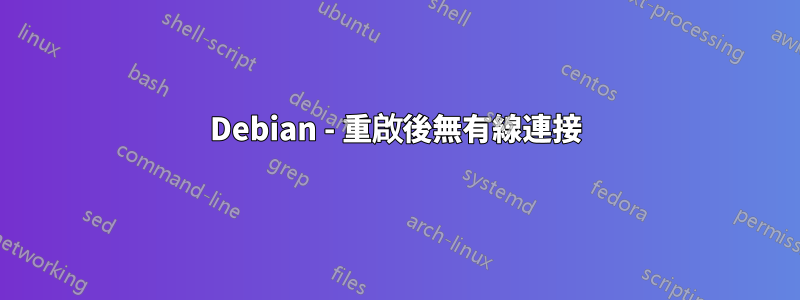
昨晚我在我的電腦上工作,作為參考,我使用的是 i3,並決定卸載 XFCE4,因為我覺得我不需要它。第二天早上我打開電腦,發現沒有有線連線。然而,我啟動到我的 Windows 分割區,發現它確實在那裡工作。我在網上查看過但很難找到任何答案。
這是 sudo ifconfig 的輸出:
archie@debian:~$ sudo ifconfig
[sudo] password for archie:
eth0 Link encap:Ethernet HWaddr 40:8d:5c:58:fa:92
inet6 addr: fe80::428d:5cff:fe58:fa92/64 Scope:Link
UP BROADCAST RUNNING MULTICAST MTU:1500 Metric:1
RX packets:2061 errors:0 dropped:54 overruns:0 frame:0
TX packets:29 errors:0 dropped:0 overruns:0 carrier:0
collisions:0 txqueuelen:1000
RX bytes:307371 (300.1 KiB) TX bytes:4856 (4.7 KiB)
lo Link encap:Local Loopback
inet addr:127.0.0.1 Mask:255.0.0.0
inet6 addr: ::1/128 Scope:Host
UP LOOPBACK RUNNING MTU:65536 Metric:1
RX packets:42 errors:0 dropped:0 overruns:0 frame:0
TX packets:42 errors:0 dropped:0 overruns:0 carrier:0
collisions:0 txqueuelen:0
RX bytes:5306 (5.1 KiB) TX bytes:5306 (5.1 KiB)
這是我的 /etc/network/interfaces
# This file describes the network interfaces available on your system
# and how to activate them. For more information, see interfaces(5).
source /etc/network/interfaces.d/*
# The loopback network interface
auto lo
iface eth0 inet6 auto
我很感激任何幫助
答案1
下面auto lo新增auto eth0.然後,在其下方添加alow-hotplug eth0
您的最終 /etc/network/interfaces 應為:
auto lo
auto eth0
allow-hotplug eth0
iface eth0 inet6 auto
重新啟動以獲得良好的效果。
請參閱:man interfaces以了解更多資訊:)


